Top 7 Best Free Online Adobe Animate Classes & Courses


Are you looking for tips on creating GIFs and web animations using Adobe Animate? If so, you’ve come to just the right place!
In the guide, I have gathered some of the best free online Adobe Animate classes and courses for you to get started with this great program or to enhance your existing animation skills.
Many of the courses and teaching platforms offer many bonus extras such as downloadable resources, class projects and discussions, and a certificate of completion. So, let’s dive right in!
Top 7 Best Free Online Adobe Animate Classes & Courses 2024
1. 2D Animation For Beginners With Adobe Animate (Skillshare)
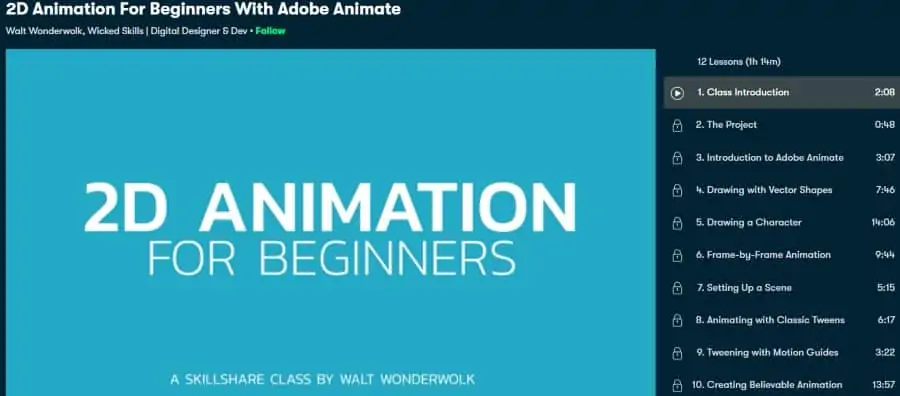
Are you new to the world of animation and want to build up your skills quickly? This online Adobe Animate course is a great choice for you to get started in 2D animation!
Your instructor for this beginner-level course will be Walt Wonderwolk, a university mentor with experience in all aspects of design, including animation programs, graphic design, and Photoshop.
Students are guided through course modules throughout the 75 minutes of on-demand video instruction, including vector shapes, creating a character, frame-by-frame, scenes, classic tweens, adding audio, and making it believable.
For added value, students are provided with downloadable resources, a class project to get stuck into, and the opportunity to join class discussion groups with their peers.
The online class is hosted on the SkillShare education platform, which draws many excellent teachers willing to share their expertise. Extras that SkillShare includes with many courses include the aforementioned resources, plus a community of students and educators and the ability to learn as teams.
- Beginner level
- 1 ¼ hour on-demand video
- Taught by university mentor
- Downloadable resources
- Class projects
- Class discussion
Activate FREE Skillshare Trial
2. Animate a Walk Cycle Frame-By-Frame in Adobe Animate (Skillshare)

Hand-drawn animated characters are in high demand from individuals and businesses looking to make their brand stand out. To learn exactly how to realistically animate a character walking, this intermediate-level online is a great pick.
Your instructor for this online course is Joey Judkins, an animator, and designer with over 12 years of experience in the field of motion design.
Throughout 90 minutes of on-demand video instruction, this online Adobe Animate course covers topics including character design, rough blocking, overlapping action, secondary animation, shadows, color, finishing touches, and exporting. The online course bonus features are downloadable resources, class projects, and class discussions.
Included in this SkillShare class are extras such as the downloadable resources, a community of students and educators, the ability to learn as teams, and class projects which can be discussed.
- Intermediate level
- 1 ½ hour on-demand video
- Taught by working professional animator
- Downloadable resources
- Class projects
- Class discussion
Activate FREE Skillshare Trial
3. Learning Adobe Animate CC (LinkedIn Learning)
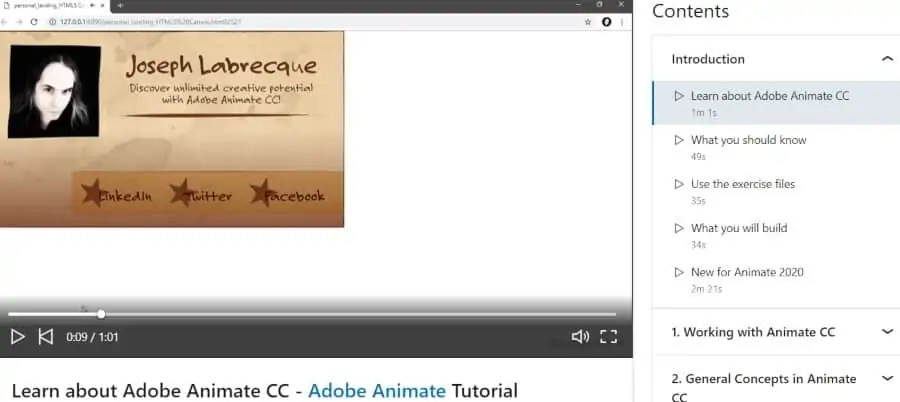
Whether you’re looking to create brand new animations or develop existing ones, this online Adobe Animate course is a great choice for you!
Joseph Labrecque will be your instructor for this online class, a software developer with over two decades of working experience, and an instructor at the University of Colorado.
Not only this, but he holds multiple degrees in communication and digital media as well as being an Adobe Education Leader, so you know you are in capable hands!
Spanning 3 hours of beginner-level on-demand video instruction, students are taken through comprehensive course modules on general animation concepts, importing assets, vector creation tools, text, modifying bitmaps, timeline layers, creating symbols, animating symbols, interactive content, and advanced publishing options.
This online course is presented on LinkedIn Learning, one of the most popular websites for business collaboration and continued education. LinkedIn Learning courses can include many extra perks such as continuing education credit, class projects, and a certificate of completion.
- Beginner level
- 3 hours on-demand video
- Taught by university professor
- Class projects
- Downloadable resources
- Certificate of completion
4. Adobe Animate CC for beginners (Skillshare)

If you’re interested to learn the fundamentals of animation, you won’t want to miss this beginner-level Adobe Animate course! Not only will you learn to create animations from scratch, but also to adapt an existing image for your animation needs.
As for your instructor, you will be taught by digital artist Samantha Chan who has amassed plenty of practical experience throughout her creative career and is a very highly rated instructor on SkillShare.
Throughout 4 ½ hours of on-demand video, students are introduced to modules on topics including frame rates, transform tool, the faucet, classic tween, frame by frame animation, adding audio, parallax effects, masking, banners, and text animation.
Also, students receive downloadable resources, class projects and have the opportunity to get involved in class discussions for this online course.
Hosted on the global online learning platform, Skillshare, this free online course is one of over 27,000 courses available on the platform, with a free 1-mont trial of Skillshare Premium up for new users too! You won’t want to miss this fantastic introduction to maximizing Adobe Animate!
- Beginner level
- 4 ½ hours on-demand video
- Highly rated instructor
- Downloadable resources
- Class projects
- Class discussion
Activate FREE Skillshare Trial
5. Learn Adobe Animate CC from Scratch (Udemy)

If you’re looking to learn the basic tools and techniques of 2D animation to create animations that meet the needs of your digital design clients, this online Adobe Animate course is a great pick!
Your teacher for this online course is Mustafa Pracha, a professional with several years of experience in UI/UX for smartphone apps, animations (video-based infographics), logo designs, and game art.
Across 3 ½ hours of on-demand beginner-level instruction, students are given assignments, projects, downloadable resources, and access to class discussions to test their knowledge of the class topics, which include creating shapes, pen tool, eraser tool, brush tool, layers, fills, symbols, keyframes, tweens, and text tools.
Udemy is the host for this online class, and they offer a lot of extras such as lifetime access, class assignments, and a certificate of completion!
- Beginner level
- 3 ½ hours on-demand video
- Taught by professional animation artist
- Class assignments
- Lifetime access
- Certificate of completion
6. Adobe Animate: Designing Interactive Experiences (LinkedIn Learning)
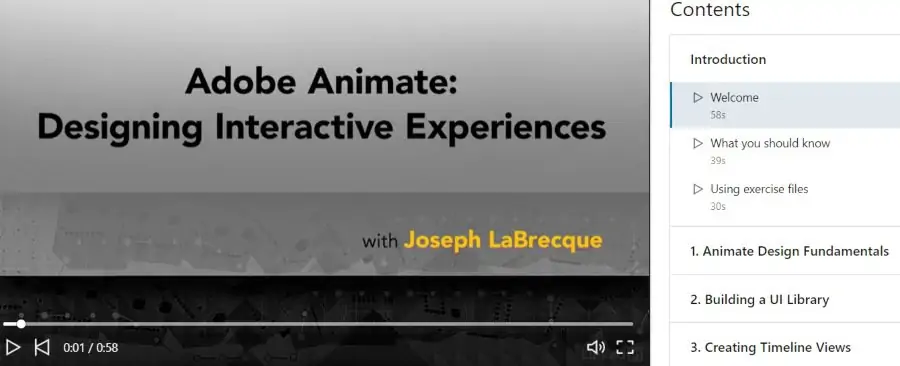
In addition to the basic tools and concepts of digital animation, this online class will add instruction on how to make the animation interactive.
University professor and professional animator Joseph Labrecque is back as your expert instructor for this online course. Joseph is an Adobe Education Leader and teaches at the University of Colorado Boulder College of Media, Communication, and Information.
Spanning 2 hours of on-demand video, the online class modules include animation fundamentals, the timeline, designing buttons, creating toggle switches, sliders, persistent navigation, creating action layers, animating nested elements, transitions with overlays, and publishing for mobile.
LinkedIn Learning pairs professionals knowledgeable in their fields with degreed educators and enthusiastic students, offering perks such as class assignments, ongoing discussions, and a certificate of completion.
- Intermediate level
- 2 hours on-demand video
- Taught by very experienced professional
- Class assignments
- Class discussions
- Certificate of completion
7. Rigging and Recording in Adobe Character Animation (Udemy)
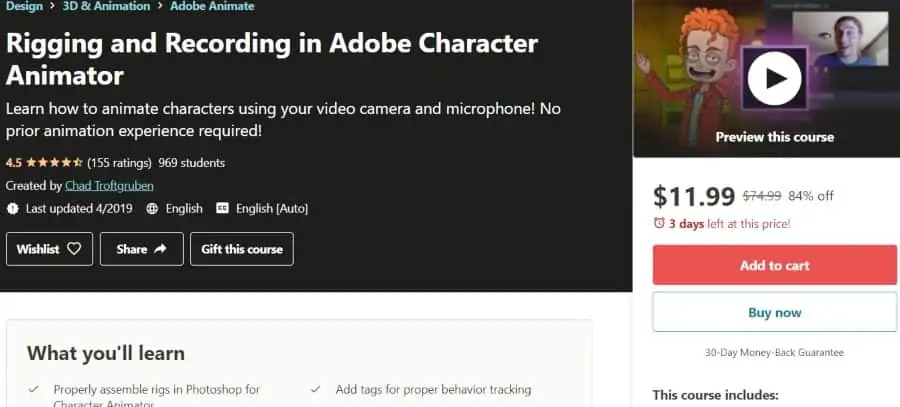
Rounding out my list is an intermediate-level online Adobe Animate course that will teach you how to rig and animate a puppet with your own video camera and microphone while you customize your program experience.
Freelance animator and screencaster Chad Troftgruben is your instructor for this online course. Chad is highly recommended by his 13,000+ students, as he brings many years of professional experience in animation and other digital design.
In this online Adobe Animate class comprising 3 hours of on-demand video, students are guided through class modules that cover an overview of the character animator interface, how to make themselves into a cartoon, rigging a puppet, adding physics, moving limbs, refinements, head movements, and recording your animation.
Added extras include downloadable resources, class projects, a certificate of completion, and class discussions to participate in with your fellow students.
Part of the Udemy online education platform with many courses on various subjects and extras that include downloadable resources, CE credits for some online courses, and ongoing discussions.
- Intermediate level
- 3 hours on-demand video
- Highly rated instructor
- Downloadable resources
- Class projects
- Certificate of completion
Or perhaps Adobe Animate isn’t the right video editing software for you after all. Check out other reviews for something that’s a better fit.
