How To Start Learning Online With The 10+ Different Types Of E-Learning
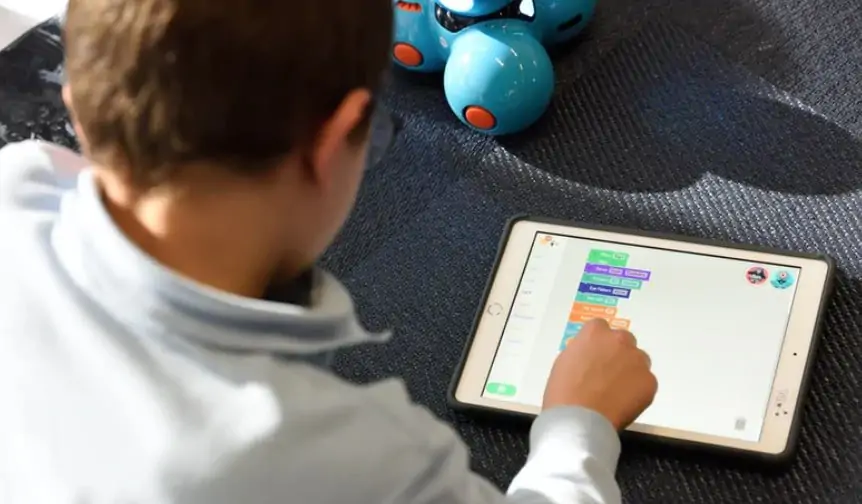

Although e-learning has spread its roots far and wide, very few people are aware that there are various types of e-learning.
So if you’ve ever wanted to expand your knowledge about e-learning, you’ve come to the right place!
In this article, I will list down the ten different types of e-learning models that are widely used, and discuss benefits and examples of each so that you can put everything into perspective.
Once you’ve finished reading this article, you will be able to identify different forms of e-learning as you encounter them and intuitively figure out the best e-learning mode for a particular situation.
Let’s get started!
10+ Different Types of e-Learning And What’s Best For Your Online Learning Style
Below is a quick snapshot of all the different types of e-learning in 2024:
1. Computer-Assisted Instruction (CAI)

Remember Microsoft’s Encarta? The famous multimedia-based encyclopedia program is a prime example of Computer Assisted Instruction, or CAI. To put it more formally, CAI is the use of computer-based tools such as pictures, text, animations, and simulations to supplement and improve traditional classroom teaching.
CAI made it into the classroom ever since the first microcomputers were invented in the 1970s, and has since been taking over increasingly large roles. Today, examples of CAI include drill-and-practice programs that help students repeatedly practice a skill in order to master it, such as basic arithmetic puzzles.
- Self-paced learning
- Real-time feedback
- Explanations for mistakes
- Huge repository of knowledge available at fingertips
Another example is that of animations and simulations such as ANSYS, a software that can help engineers living in a far-off corner of the world observe the behavior of the propulsion liquids blowing out of a rocket’s exhaust in space.
CAI has gained popularity because of numerous advantages. It is based on self-paced learning, allowing every student to cover content at a pace matching their own ability, instead of a common speed dictated by a teacher.
It also provides real-time feedback, highlighting, and explaining mistakes immediately for the student to learn from. However, CAI is not without its limitations. Learning through CAI can at times become too mechanical and intimidating given the wealth of resources now available.
2. Computer Managed Learning (CML)
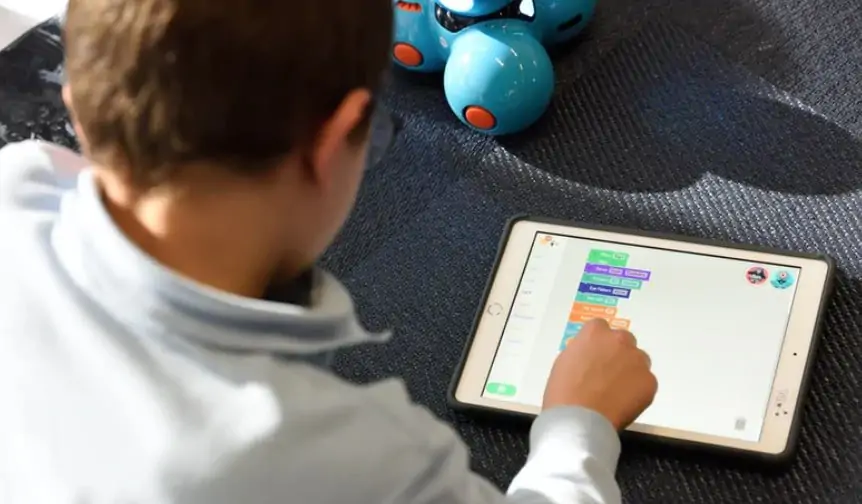
At first glance, Computer Managed Learning, or CML, may seem like just another name for CAI. However, there is a subtle difference between the two types of e-learning.
Whereas you should think of CAI as a computer teaching curriculum content directly to a student, CML should create a picture of a teacher sitting in front of a computer, analyzing the performance trends of her students over the past months, and preparing her lesson plans accordingly.
In short, CML encompasses the use of a computer to improve the learning process without actually doing any of the teachings. A very simple example of this is a teacher recording the monthly results of her students in Microsoft Excel. After several months of compilation, the teacher generates a trend of the grades for her students, identifying worrying (or encouraging) patterns of performance.
- Teachers focus on improving the quality of lessons
- Observe long-term trends
- Plan effective interventions
- Store a lot of data
- Saves time
If she finds that her students have been generally performing worse in the most recent months, she may decide to slow down the pace of her teaching and spend a lot more time building concepts.
CML is beneficial in that it helps teachers look at long-term trends and track a lot of information conveniently, ultimately making better lesson plans and briefs. This helps the entire class learn each subject at a suitable pace.
One major drawback of CML, however, is that it makes it difficult to zoom in on individual under-performing students and cater to the plans based on their unique needs.
3. Asynchronous Online Learning
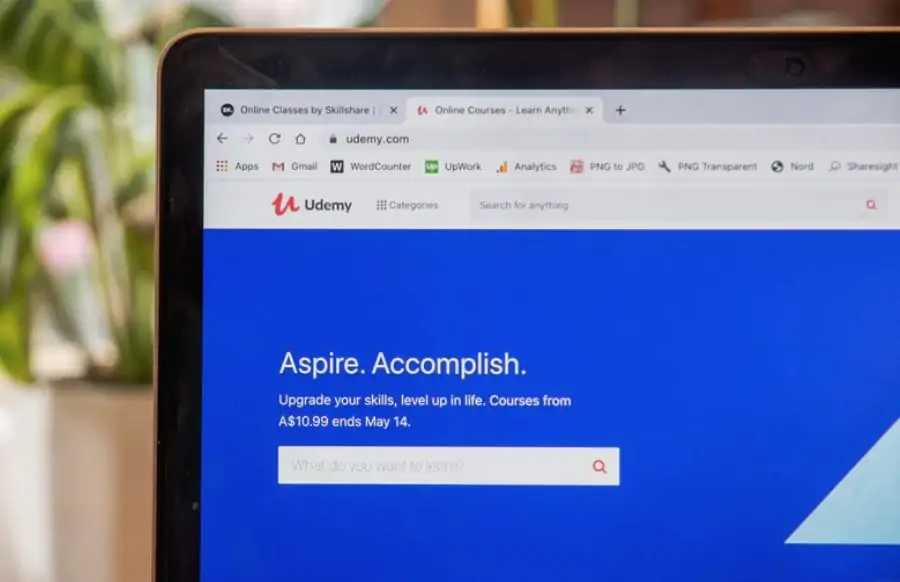
Asynchronous learning allows people to acquire new skills and learn new subjects that revolve around one’s lifestyle. One of the biggest examples of this type of e-learning is that of online courses, which can be found on many platforms like Udemy and Coursera.
However, this originally started off in September 2002, when MIT started the pilot for its OpenCourseWare project, releasing 32 courses to the public, ready to be streamed and watched whenever one wanted to. Since then, online courses have only become more popular with every year.
- Learn at your own schedule
- Re-watch content as many times as you want
- Consult additional resources
- Carefully prepare responses
The biggest benefit of this form of learning is that it gives you the freedom to take your time. You can re-watch content as many times as you want to understand it clearer, and search for additional facts and mull over points before asking carefully-worded questions to lecturers.
On the flip side, however, it takes away the spirit of collaborative learning and teamwork that is fostered when everyone is learning together, in real-time.
4. Synchronous Online Learning

If you are a school-going student (or the parent of one) and have lived through the current COVID-19 lockdowns, you have already experienced synchronous online learning firsthand.
As the word ‘synchronous’ suggests, in this type of e-learning, participants are engaged in learning in real-time all at the same time. This is normally facilitated through tools like video-conferencing, chats, and ‘online classrooms’ such as Google Classroom.
This method of learning has not been popular for the past several decades because it cannot replicate the scenario of an actual traditional classroom with everyone being physically present.
- Everyone participates in real-time
- Students remain motivated
- Remote-learning
- Use supplementary tools like videos
Therefore, it has mostly been used by companies seeking to make global announcements or train its employees who are living in different parts of the world. Of late, however, the COVID-19 lockdowns have given a tremendous surge to this method with schools, colleges, and universities switching over to synchronous online learning to continue education.
The strength of this method lies in how it encourages a collaborative learning environment in which everyone participates in real-time. This ‘community of learners’ helps to keep all participants motivated and engaged.
The area where this stumbles is its lack of flexibility since it requires everyone to be present at a fixed time and demands that all participants have reliable, high-speed internet, or risk getting disconnected and left out.
5. Adaptive E-Learning
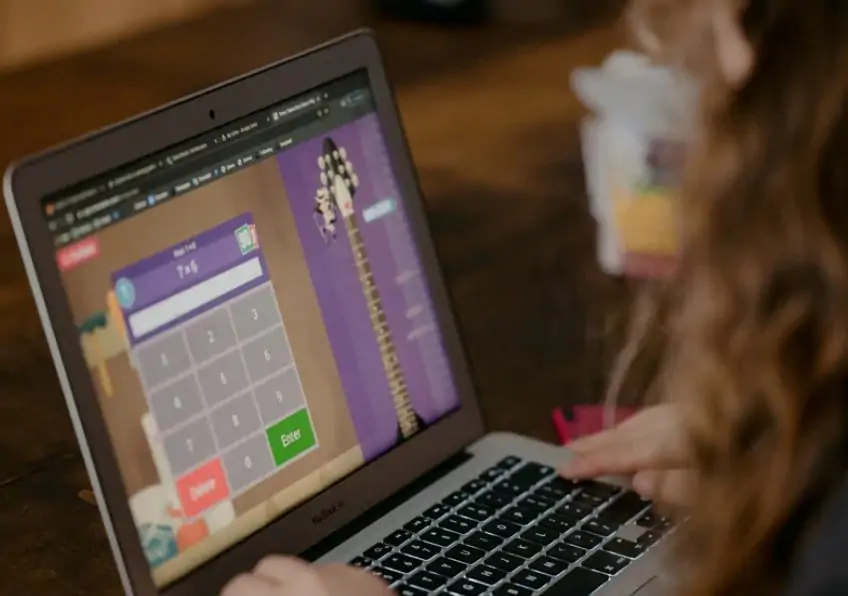
The concept of adaptive e-learning is centered on the realization that every student has unique educational needs. Some students learn at a rapid pace and are capable of ‘jumping’ through classes, whereas others need extra hours and repeated instruction to learn the same concepts.
Adaptive e-learning systems change themselves to meet the needs of the student, making sure the student is learning at the optimum rate and utilizing their maximum potential.
If we look back at history, we notice that there have always been old ‘adaptive’ methods: think about the child prodigy who skips a number of grades and gets into university at the age of 12.
- Students learn at an optimum rate
- Slow learners get extra attention
- Difficulty levels can be changed
- Reduces teacher intervention (saves time)
However, with e-learning systems, this has become easier to implement. Students can now choose between ‘difficulty levels’ based on their ability to learn, with choices ranging from easy to hard. More advanced types of e-learning systems are able to accurately identify the exact weaknesses of each student and tailor questions, quizzes, and content to fill in those holes.
The benefits of such a system are self-evident: it makes sure that students are not being unfairly pressured into learning at a rate they are not comfortable with, and neither are prodigious students being held back because the teacher has to carry the entire class along.
At the same time, developing systems that can offer unique and personalized experiences is a difficult task for software engineers.
6. Linear E-Learning

There is no point in studying advanced electrical networks without knowing anything about the underlying mathematics and differential equations, is there? Yet, many people, when they get enrolled in e-learning courses, make the mistake of skipping over parts that seem boring, tedious, or downright uninteresting.
‘Linear’ e-learning, on the other hand, structures the content in a concise, organized, and step-by-step manner, starting with the foundational topics before moving on to more advanced concepts.
- Starts from foundations
- Ideal for beginners
- Long-form documentaries can be made
- Organized content
The biggest feature is that it does not allow participants to skip through any material. Think of an educational program on the television or radio – you cannot interact with it in any way, fast-forward it, or skip anything. You have to watch the entire thing.
This method of learning is particularly useful when an e-learning course is targeted towards complete beginners because it makes sure they spend the necessary time going through the foundations.
On the other hand, you would never want to structure a course in a linear manner if you know that its audience will consist of more experienced individuals who would just want to study a particular topic.
7. Fixed E-Learning
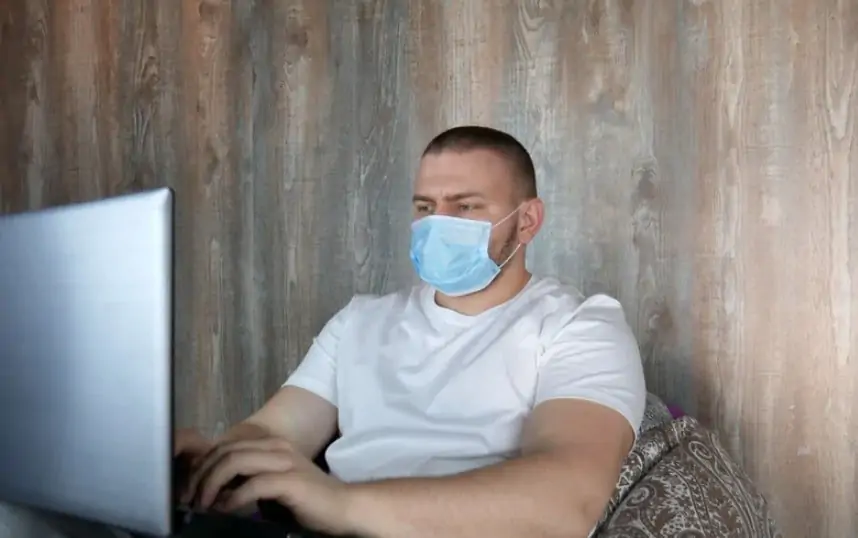
You can think of fixed learning as when traditionally a teacher prepares a lesson and teaches all the students exactly the same thing, in the same manner, and at the same pace. In short, the content is fixed. This is the other extreme of adaptive learning, in which the content molds itself to suit the needs of each student.
- Suitable for very large audiences
- Ensures every student covers every topic
- Saves time for teacher
Examples of fixed e-learning include lectures uploaded on sites like YouTube. Even though you can watch them any time you want, you are still restricted to whatever the teacher is describing in a particular lecture, and you have to follow along.
This method of learning is increasingly being relegated to the annals of history. Although it makes the actual teaching part easier for instructors because they just need to prepare one lesson at a time, this form severely disadvantages students who have different needs from each other and would fare much better with a more adaptive system.
8. Collaborative Online Learning

Collaborative online learning takes advantage of the fact that when a group of people come together, use their strengths to complement each other’s weaknesses, and work towards a common goal, they are able to achieve a lot more than if they were just working separately.
Think back to all the group projects that you have done (or are currently doing), you will notice how the dynamics evolved so that everyone was contributing to the goal with what they were good at.
- Students identify strengths and weaknesses
- Learn to work in a team
- Develop resourcefulness
- Learn time management
The resourceful ones were gathering information and lining up resources, the technically savvy were building the frameworks, and the marketers were making branding strategies. Besides reaching the goal, all participants developed strong teamwork and communication skills.
This kind of learning is a hallmark of our traditional learning systems and can be very well adapted to the online ecosystem. With applications like Slack and Asana, ‘e-collaboration’ has already become a reality. It is not uncommon to see a team of students from different parts of the world collaborating together and chasing after a common goal.
9. Interactive Online Learning

Interactive online learning adds the missing link in linear e-learning: input from the receiver. Whereas in linear e-learning the receiver has no control over the content, interactive online learning gives the receiver the power to choose the topics, the difficulty level, and provide feedback that goes into improving or adapting the system.
You have experienced interactive online learning if you’ve switched the subtitles in an online course video to a language you are more familiar with or left a review about a certain video that has some frustrating errors.
- Flexibility to modify the mode of delivery
- More effective learning
- Higher engagement with learning material
- Saves time for experts who want to focus on one thing
Changing the playback speed of a video to suit your preferences is yet another example of interactive online learning making life easier for online learners.
As compared to its linear counterpart, interactive online learning injects a level of freedom into online learning that helps students improve the effectiveness of their learning, and raise their level of engagement with the platform.
However, with greater customization comes the risk that students will not go through all the important videos and set the course up in a way that gives them incomplete education.
10. Individual Online Learning

The last type of e-learning I cover is individual online learning, which approach has been around for as long as learning itself. It simply involves an individual studying and learning on his own and putting in his own effort to accomplish his goals.
Contrary to collaborative learning, this type of e-learning requires participants to utilize their strengths and find a way to not let their weaknesses hold them back.
- Simplest form of teaching
- Not hampered by poor internet
- Students benefit from social interaction
- Not restricted by a strict curriculum
Traditional classroom teaching is a prime example of individual learning at play. If we look at the online world, every session which does not involve a group of people coming together to divide and conquer a goal is one based on individual online learning.
This method is nowhere short of its own benefits since it allows for greater flexibility with time and schedule and gives freedom to pursue directions that you choose yourself. The downside is that it leaves a lot of potential untapped, and limits the level of creativity and ideation that normally comes through from a collaborative environment.
Conclusion
That’s all folks! That wraps up my list of the different types of e-learning and how individuals, schools, universities, and businesses are taking advantage of this new industry. To learn more, you can see my guide on what e-Learning is, plus the pros and cons.
References:
- https://wikieducator.org/Computer_Assisted_Instruction_(CAI)
- https://www.britannica.com/topic/computer-assisted-instruction
- https://pubmed.ncbi.nlm.nih.gov/3029349/
- https://www.encyclopedia.com/computing/dictionaries-thesauruses-pictures-and-press-releases/computer-managed-instruction
- https://er.educause.edu/articles/2008/11/asynchronous-and-synchronous-elearning
- https://www.easy-lms.com/knowledge-center/lms-knowledge-center/synchronous-vs-asynchronous-learning/item10387
- https://er.educause.edu/articles/2008/11/asynchronous-and-synchronous-elearning
- https://thebestschools.org/magazine/synchronous-vs-asynchronous-education/
- https://www.iadlearning.com/adaptive-e-learning/#:~:text=Technology,goal%20of%20maximizing%20their%20performance.
- https://blog.commlabindia.com/elearning-design/adaptive-learning-in-elearning
- https://elearningindustry.com/7-tips-find-niche-elearning-freelancer
- https://www.shiftelearning.com/blog/the-5-worst-types-of-elearning-courses-fix-them
- www.shapers.nl/e-learning-explained
- https://elearningindustry.com/collaborative-online-learning-activities-reasons-effective
- https://www.quora.com/What-is-interactive-e-Learning
- https://www.foresttrailacademy.com/how-online-learning-is-helping-foster-individualized-learning.html
