2024‘s Top 7 Best Online DaVinci Resolve Courses [Free & Paid]


If you’re looking to boost your video editing skills and your creative business or hobby to the next level, you’re in the right place!
Below, I have compiled a list of some of the best online DaVinci Resolve courses and classes so you can learn to create and edit quality content for YouTube, Vimeo, and other platforms using this expert video editing program.
Many of these online courses come with extra resources you can download, workbooks or worksheets, class projects, question and answer, and certificates of completion. So, let’s get started!
Top 7 Best Online DaVinci Resolve Courses & Training
1. Guide to DaVinci Resolve 16 Video Editing (Skillshare)
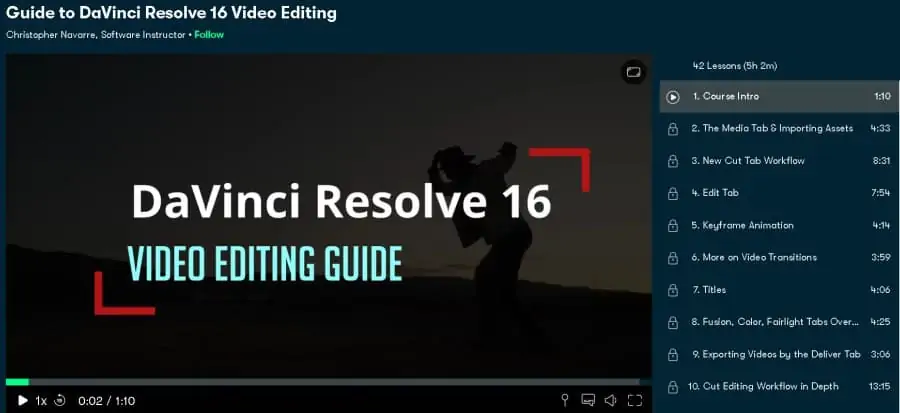
First up on my list is a great beginner online course to give you an overview of the DaVinci Resolve program before advancing to deeper instruction about some of its unique features!
Your instructor for this DaVinci Resolve course will be software and video game developer Christopher Navarre who has extensive experience in video and animation software, including as an experienced instructor in these areas.
Spanning 5 hours of video lessons, students will learn the fundamentals of DaVinci Resolve including the cut tab, edit tab, keyframe, titles, fusion, video stabilization, timeline effects, smoke effect, green screen, background replacement, day to night conversion, black and white, mixing audio, voiceovers, and tons more!
Global online learning platform Skillshare is where you can access this online DaVinci course, and once you’re done you can check out over 29,000 other courses available. Overall, a fantastic entry point to building your new DaVinci skills!
- Beginner level
- 5 hours of on-demand video
- Taught by software developer and expert
- Downloadable resources
- Class projects
- Class discussions
Activate FREE Skillshare Trial
2. Guide to Video Editing in DaVinci Resolve 16 (Skillshare)
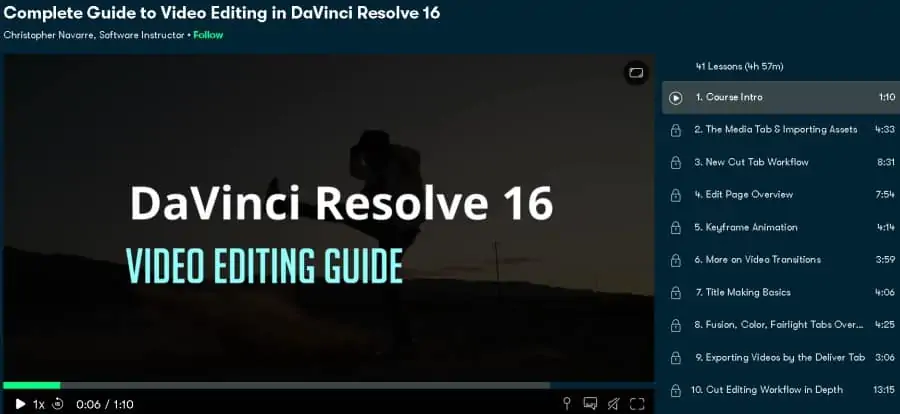
Next up on my list is a fully comprehensive guide to learning how to edit video content in DaVinci Resolve, so this online course is not to be missed if you’re keen to boost your skills!
As for your instructor, you will be taught by software developer and editor Christopher Navarre, who is an instructor with years of practical experience in DaVinci Resolve plus many other editing platforms.
In-depth on-demand video modules spanning 5 hours include instruction on titles, fusion, video stabilization, timeline effects, smoke effect, greenscreen, sky replacement, cut tab, edit tab, keyframe, mixing audio, voice-overs, and changing color profiles of recorded files.
You’ll find this online course on Skillshare, the global online learning platform which also has over 29,000 other courses available across multiple devices. Overall, this is a great online DaVinci Resolve course for all levels!
- Beginner to intermediate level
- 5 hours of on-demand video
- Taught by software developer and expert trainer
- Downloadable resources
- Class projects
- Class discussions
Activate FREE Skillshare Trial
3. Learning DaVinci Resolve 16 (LinkedIn Learning)
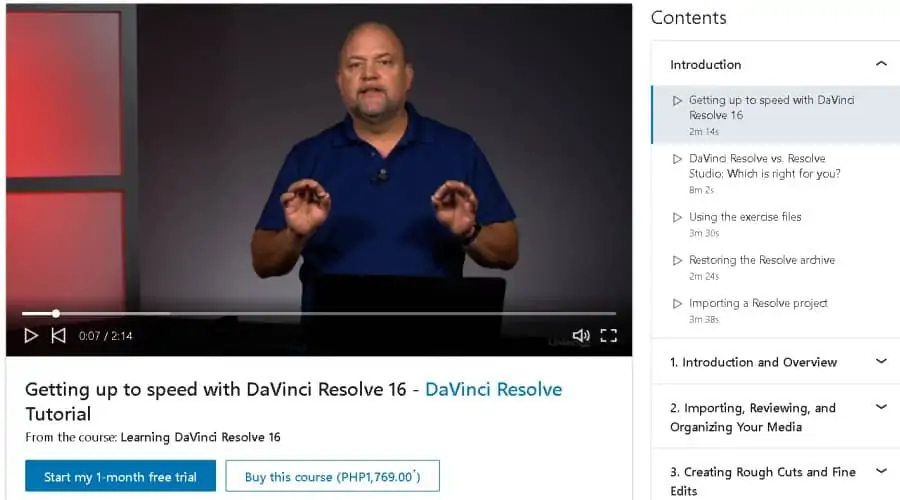
In this introductory course, students will learn how to use DaVinci Resolve 16 for rendering videos quickly with included example projects to see the program tools in action. Students will also be joining 10,000 students who have enrolled in this class!
Patrick Inhofer will be your instructor for this online course, bringing over 20 years of video post-production experience, having worked on many film productions, so you will be in great hands!
Class modules included in this 4 ½ hour course include an introduction to DaVinci Resolve, how to import clips, how to work with metadata, non-linear editing, trim modes, track selection, and 15 different modules on color correction which is the instructor’s specialty.
As this online course is hosted on LinkedIn Learning, new users can access this and many other courses for free during the 1-month free trial! Overall, one of the best online Adobe DaVinci Resolve courses available!
- Beginner level
- 4 ½ hours on-demand video
- Taught by an industry specialist
- Class projects
- Downloadable resources
- Certificate of completion
4. The Ultimate Color Grading Crash Course in DaVinci Resolve (Skillshare)
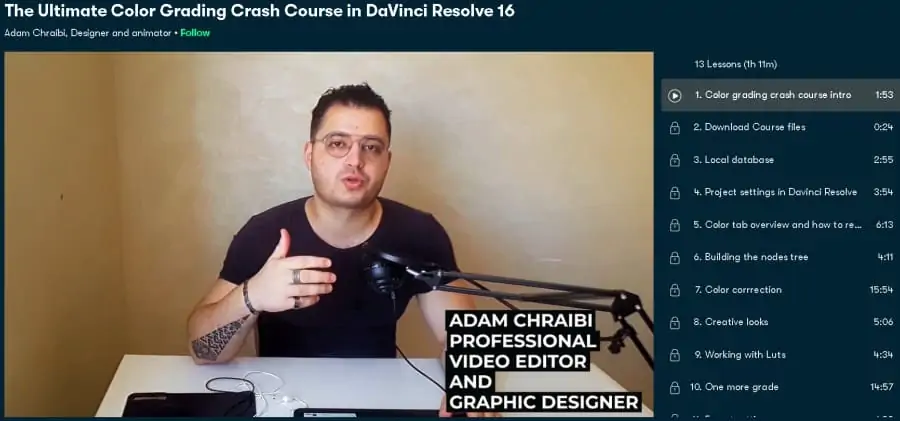
Color grading is an important function of DaVinci Resolve, and through this online course, students will learn all about how to add specific looks and feel to a video using basic color correction techniques.
Your instructor for this online course will be Adam Chraibi, a colorist and editor with extensive experience in professional production including the design of a major airline’s online social media video presence.
Included in this 1 ¼ hour crash course are classes on color grading, building a database, DaVinci color grading tools, building the nodes tree, working with LUTs, and color correction to name a few!
As this online course is hosted on Skillshare new users can take advantage of the 1-month Skillshare Premium free trial (cancel anytime) and access to 29,000+ other classes. Overall, a well-rounded online course to ease you into using DaVinci Resolve in an easy-to-understand way.
- Beginner level
- 1 ¼ hours on demand video
- Taught by color grading specialist
- Downloadable resources
- Class projects
- Class discussion
Activate FREE Skillshare Trial
5. DaVinci Resolve: Editing Basics (LinkedIn Learning)
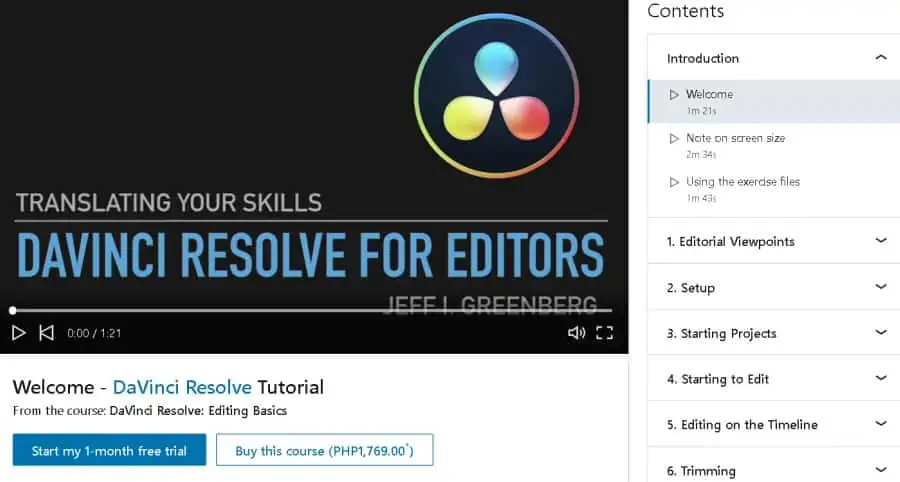
For a beginner-level online course that skips all the fancy talking and just gets right down to the fundamentals, this online DaVinci Resolve course is a fantastic pick!
As for your instructor, you will be guided by Jeff Greenberg, an editor and color correction expert with 15 years of experience. Jeff is also an author and a speaker in the field of film and video editing and is a consultant and master instructor for programs from Adobe, Avid, Apple, and Blackmagic Design.
Throughout 3 ¾ hours of on-demand video content, students are guided through course modules which include a quick tour of Resolve, getting started with an editing project, managing clips, dual synch sound, three-point edits, razor edit mode, moving clips, and dynamic trim.
Also included are more advanced techniques including audio dissolves, multi-track audio, changing and matching clip speeds, and editing from multiple cameras.
Currently, students can find this online DaVinci Resolve class on LinkedIn Learning, where you will have access to downloadable resources, apply your knowledge to class projects, and a certificate of completion!
- Beginner level
- 3 ¾ hours on demand video
- Taught by master instructor and working pro
- Downloadable resources
- Class projects
- Certificate of completion
6. Video Editing in DaVinci Resolve 16: Beginner to Advanced (Udemy)
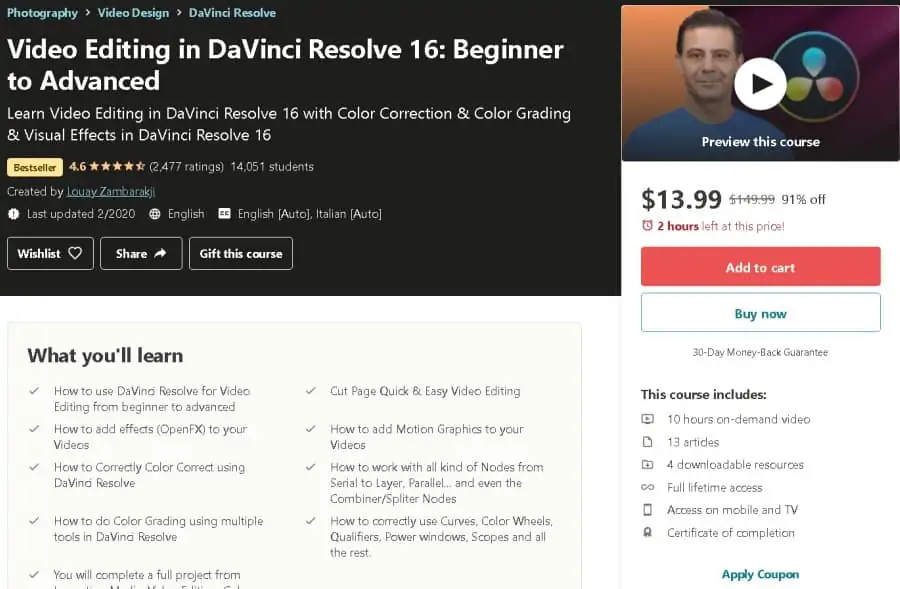
As a great online DaVinci Resolve course for beginners, this comprehensive class cuts right to the chase by giving you the opportunity to jump right into creating and editing videos.
You’ll even get to start your own project within the first 30 minutes, and you’ll join a community of 13,000 other currently enrolled students!
Your instructor for this online course is Louay Zambarakji, an expert video editing, animation, motion graphics, and visual effects professional. Louay hosts some of the highest-rated video editing online courses on the Udemy online education platform.
On-demand video modules for this 10-hour online DaVinci Resolve course include starting in the cut page, continuous editing, moving and combining clips, timeline techniques, speed effects, titles, color correction, color grading, workflow tricks and tips, and bonus content.
Hosted on Udemy, a major online learning platform that gives you access to over 150,000 courses across multiple devices, plus downloadable resources, class projects, class discussions, and a certificate of completion, this is one of the best introductory DaVinci courses you can find online.
- Beginner level
- Over 10 hours on demand video
- Taught by a successful professional editor
- Downloadable resources
- Class projects
- Certificate of completion
7. Learning DaVinci Resolve 14 (LinkedIn Learning)
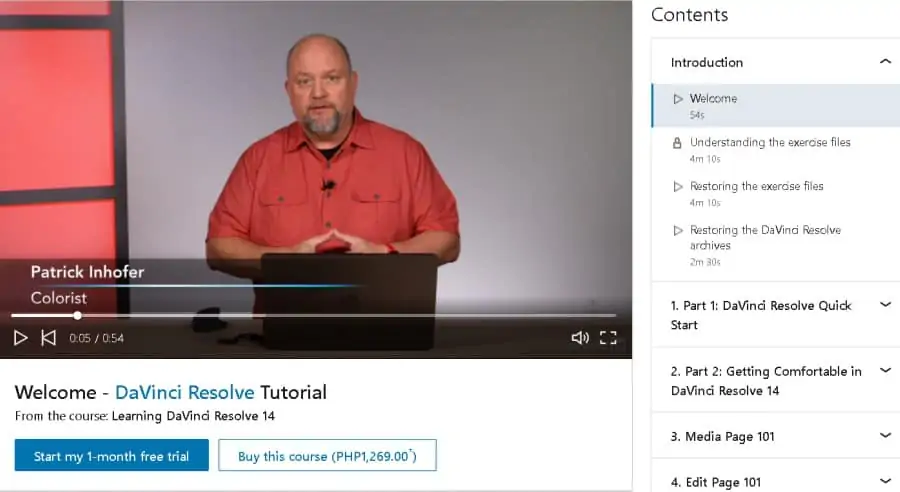
Since DaVinci Resolve is packed full of features, you need a comprehensive course to give you a full rundown, and this great online course offers you just that! By enrolling now, you can get started with editing, color correcting, and audio mixing, along with many helpful tips to improve your workflow. You will also join a community of over 15,000 students of this popular class!
You will be taught in this online course by Patrick Inhofer, who brings over 20 years of video post-production experience. Patrick’s professional and teaching resume includes working on and being a contributing and consulting editor to film productions, so you’ll be receiving high-quality industry insight.
Modules for this beginner level 5 ½ hour online course include a quick start for using the program right away, database power bins, trim mode, transitions, adding titles, 3-way color wheel, understanding nodes, audio mixing, and delivering the final product.
After completing this online class hosted on LinkedIn, not only will you be ready to explore DaVinci Resolve and launch your video editing career, but you will also receive downloadable resources and a certificate of completion. Overall, this is one of the best online DaVinci Resolve courses available!
To learn more, you can also see my posts on online video editing courses and Logic Pro X and Sony Vegas.
- Beginner level
- 5 ½ hours on demand video
- Taught by successful professional editor
- Downloadable resources
- Lifetime access
- Certificate of completion
