Learn How To Create Incredible Visual Effects with 2024s’ Top 12 Best Online VFX Courses

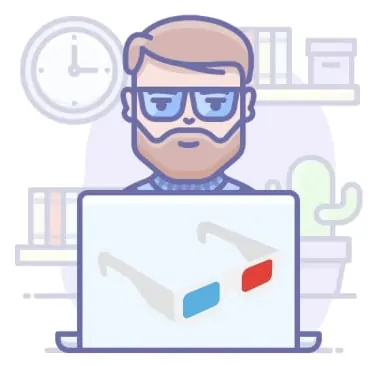
The best online VFX courses teach the skills needed to make a success of your foray into the field of visual effects. Whether you prefer still photography, video, TV, or cinema, this skill is really more a fantastic art form.
What is VFX? Essentially, it’s anything done to film or digital moving imagery that isn’t accomplished during the live shooting. It can be as simple as applying a color cast or as sophisticated as chroma key compositing.
In order to master VFX, you need to know the processes and the techniques very well. Which is why training such as the courses on our list is so vital. Sure, you could learn by trial and error, but it’s so much better to learn from others who can assist you to excel.
Top 12+ Free Online Best (VFX) Visual Effects Courses & Certifications 2024
1. DIY Green Screen for Film: Creating Surreal Visual Effects (Skillshare)

Up first on my list is a fantastic course that will get you started in chroma key and green screen visual effects. Both the actual shooting and the post-production is covered in good detail with a live exercise as you view the on-demand video.
Your instructor, Paul Trillo is an award-winning filmmaker and director with years of successful projects under his belt. His approach to VFX green screen is easy to understand, making mastery of the technique within the grasp of anyone willing to put in the effort.
In this course, Paul takes you through all the steps involved in this VFX method of coming up with a plan, proper lighting for shooting your footage, removing and replacing the green in After Effects, and then… Profit!
As this course is hosted on Skillshare, students can get full access to this course and 29,000+ others on their 1-month free trial. P.S. Over 1,900 other students have completed this course!
- Intermediate level
- An award-winning filmmaker as the instructor
- 1-hour on-demand video
- Teaches Green Screen Chroma Key Compositing
- Covers filming and post-production
- Class projects
Activate FREE Skillshare Trial
2. Learn Visual Effects: Adobe After Effects / PFTrack / 3dsMax (Skillshare)

Filmmakers at all levels of skill and experience will be able to find something in this course to benefit them. In 4 hours and 22 minutes, you will learn VFX tools and techniques for 3 different programs.
The programs covered are Adobe After Effects, Autodesk 3dsmax, and PFTrack. In After Effects you will learn layers, rotoscoping, animation, chroma key, and 3D tracking. For 3dsmax, you study graphing, rendering, and texture. For PFTrack, it’s track nodes, orienting, and exporting to other post-production programs.
Ideally, It would help if you have some experience with cinematography and the basic uses of these programs to ease the learning curve, but even a beginner can take a lot from this course!
Again, being hosted on Skillshare, students get access to this course and 1,000’s more on the 1-month free trial!
- All levels
- Teaches 3 different VFX programs
- Best if a student is familiar with the 3 programs
- An international filmmaker is the instructor
- 4 hours 22 minutes on-demand video
- Downloadable assets available
Activate FREE Skillshare Trial
3. VFX Keying: Master Course (LinkedIn Learning)
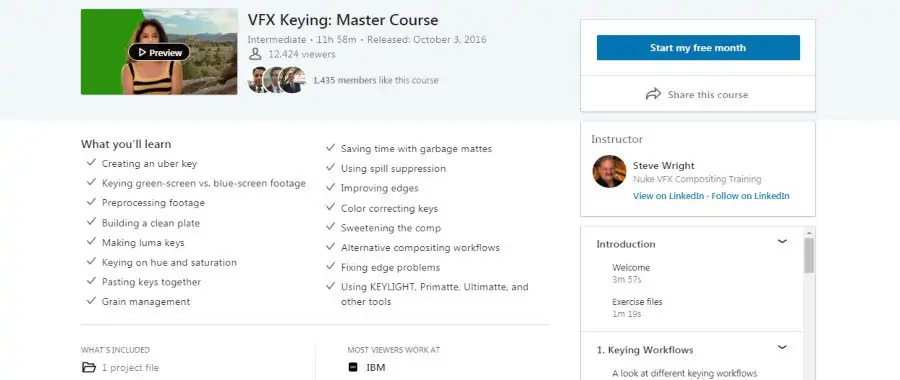
Green Screen and Blue Screen are seen by many in the industry as the bread and butter of VFX compositing technicians and artists. In the Master Course presented here, you will engage with 12 hours worth of on-demand self-paced video instruction.
Taught by Steve Wright, a master VFX artist with over 20 years of experience in filmmaking and commercials. He has VFX credits in over 70 feature films including Hart’s War, U-571, and Night At the Museum 2.
This class covers virtually every important detail involved in keying such as workflow, lighting, color correction, saturation keys, and many other tips, tricks, and tools.
Provided with the course are project files to download and use plus it comes with a certificate of completion and has been taken by over 12,000 aspiring VFX artists!
Students can also take advantage of the free 1-month LinkedIn Learning (previously Lynda) trial! Hands down one of the best online visual effects courses!
- Intermediate level
- Taught by feature film VFX artist
- 12 hours of on-demand instruction
- Concentrates on Chroma key compositing
- Covers all important details
- Certificate of completion
4. Learn to create Visual effects using Maya (Udemy)

Autodesk Maya is a computer graphics program for animation, 3D, and modeling. It is often used in the film and game industries for modeling and compositing.
In this class, you’ll learn how to make models in photorealistic 3D, track camera motion in Autodesk Matchover, use the industry standard for rendering VFX lighting, Arnold Renderer, and how to create smoke and textures.
As a prerequisite for the course, you will need at least 16GB of RAM and a decent working knowledge of the basics of using Maya. It’s an advanced class with 12 ½ hours of on-demand video and numerous extra resources to download.
Bhaumik Patel is the teacher for this course who is a 3D artist for film, VR gaming, and TV. The 12 ½ hours is split into 70 different lessons. 1,203 students have enrolled, a certificate of completion is provided.
- • Advanced level
• 12 ½ hours on-demand video
• Professional 3D artist as teacher
• Specific instruction for Autodesk Maya
• Covers 3D, animation, and modeling
• Certificate of completion
5. VFX Post Production: Rendered Passes and Channels (CreativeLive)
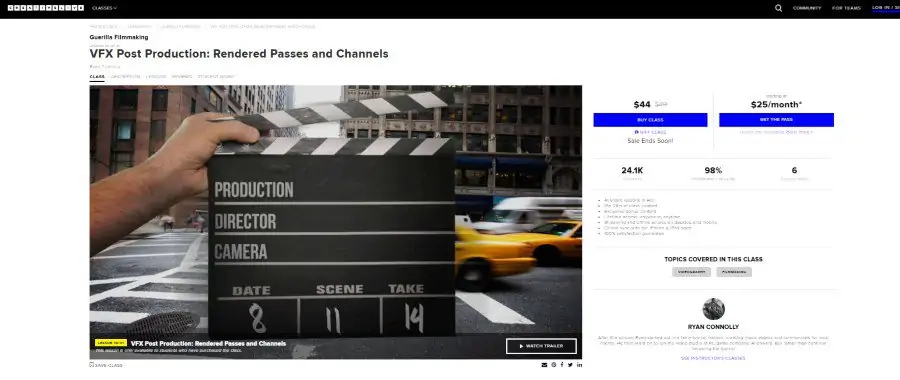
Learn filmmaking from start to finish, including VFX post-production in this great course offered by CreativeLive. All up, the entire class is 15 ½ hours in 41 lessons, so it is thorough, to say the least.
The instructor is Ryan Connolly, a maker of music videos, commercials, and rendering for video games. He currently runs the video studio for Alienware software company.
There is a lot of bonus content included in the course, and you get lifetime access to the instruction. 24,000 film students have taken the course. To learn more, you can check out my CreativeLive review.
- Advanced level
- Covers various programs and techniques
- Complete course is 15 ½ hours
- Taught by a professional filmmaker and VFX artist
- 98% of graduates recommend this course
- Lifetime access
6. Creating a Short Film: 09 VFX Environments (LinkedIn Learning)
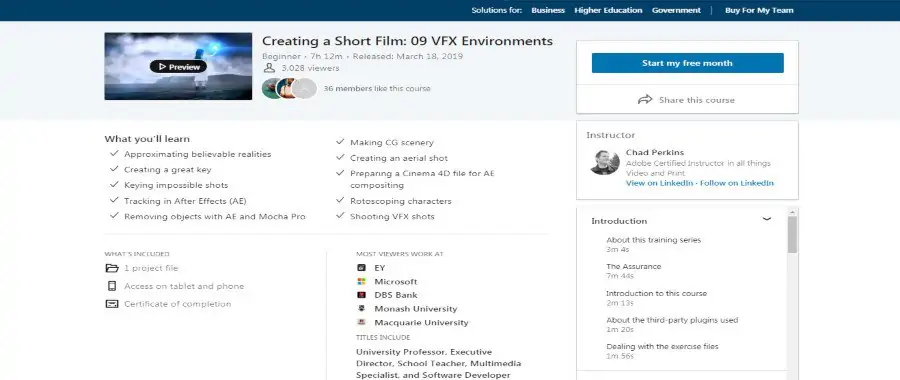
Part of the 13 part series Creating a Short Film, lesson 9 is all about VFX. The entire course is over 7 hours of on-demand video for self-paced instruction.
The series is taught by an award-winning filmmaker, VFX artist, and professional worker in the film, video, and gaming industries, Chad Perkins, an Adobe Certified Instructor. The VFX Environments lesson concentrates on Adobe After Effects and using other programs to add renderings.
Course lessons include information on CG scenery, aerial shots, rotoscoping, adding and removing objects, tracking, and creating believable virtual realities.
- Intermediate to advanced level
- One component of a 13 part series
- Entire series is 7 hours
- Focuses on Adobe After Effects
- Taught by Adobe Certified Instructor and award-winning filmmaker
- Certificate of completion
7. VFX: Complete Houdini Bootcamp (Udemy)

Houdini FX is one of the most powerful and complete 3D FX applications in use today. Houdini is difficult to master even for many experienced specialists, but this class helps absolute beginners get their feet wet in using the features of this wonderful program.
Raffi Bedros is the instructor. He is a 3D FX artist with lots of experience working in the video, film, and gaming industries. He helps you get focused on just what tools to use and when to use them for best results.
Some of the fun effects you will practice on this course are explosions, realistic oceans, smoke effects, snow and rainfall, and sand textures.
It’s 13 hours of on-demand training and includes 14 extra articles and 32 downloadable resources. A certificate of completion is provided and the course has been taken by 7,300 people.
- Beginner level
- Great for all levels of active Houdini users
- 13 hours of instruction
- Working professional artist instructor
- Lots of extra resources
- Certificate of completion
8. VFX Techniques: Creating Particle Effects (LinkedIn Learning)
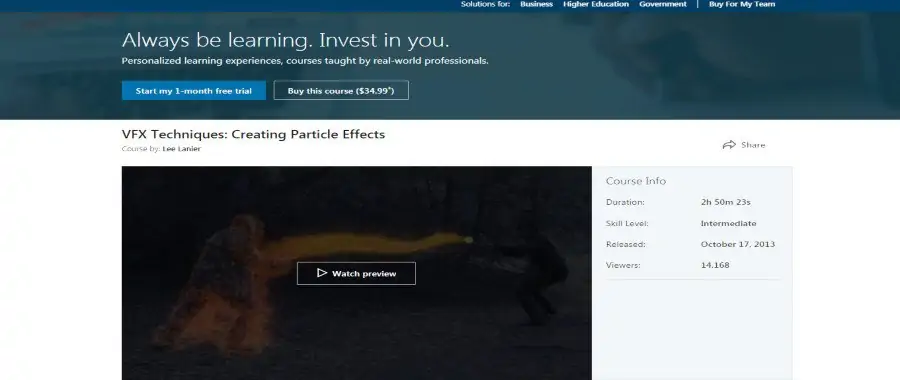
Particle effects, like fire, explosions, or realistic smoke, are used to enhance everything from feature films to online gaming. Adobe After Effects is often the program of choice for making the effects. This intermediate-level course teaches how to make particle effects look realistic.
Instructor Lee Lanier uses Adobe After Effects to show you how to create a wizard battle complete with all the booms, puffs, pows, and shimmers. Lee Lanier is a professional 3D generalist, VFX artist, and painter. He has worked on DreamWorks projects as an animator on the feature films Antz and Shrek.
This 3-hour intermediate-level course comes with resources, project files, and a certificate of completion. 14,000 people have seen this useful instruction.
- Intermediate level
- 3 hours
- Instructor is an animator and VFX artist who has worked on feature films for DreamWorks
- Uses Adobe After Effects
- Extra resources
- Certificate of completion
9. Fundamentals of VFX (Udemy)

A 3-hour course that starts out on a beginner level and quickly progresses students through to intermediate and advanced levels with exercises and projects. It covers almost everything in the world of VFX.
Fundamentals are stressed, as are advanced ideas and techniques used throughout the different industries of gaming, VR, film and TV, and software. You’ll also learn about nodes, compositing, tracking, match moving, and 3D imaging, among other things.
Digital Learning Solutions provider expert instructors for this course. DLS is a leader in providing training to Broadcast TV and Motion Picture artists and technicians.
- Beginner level
- 3 hours on-demand video
- Expert professional instructors
- Covers almost everything about VFX
- Extra resources
- Certificate of completion
10. Enhancing Automotive Design Concepts in 3ds Max and Photoshop (PluralSight)
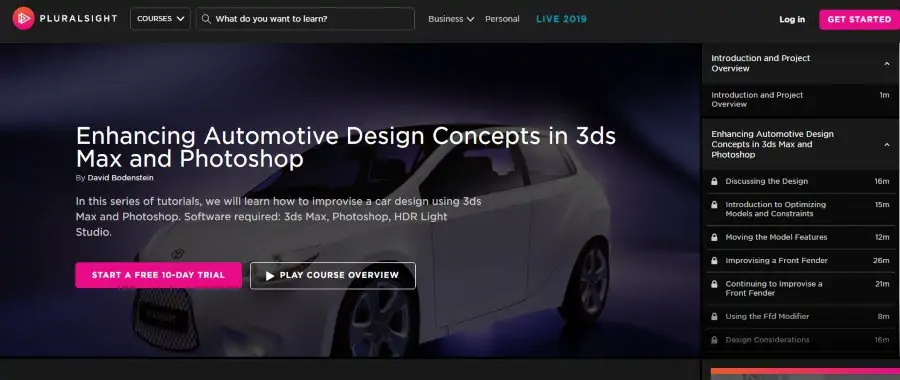
A very advanced level course specializing in automotive design applications. Primarily uses Photoshop, HDR Light Studio, and 3ds Max programs.
Taught by automotive design specialist David Bodenstein, this is 11 hours of intense self-paced instruction.
Lots of resources are provided, but you will need to have all three programs and follow the instruction provided. In the course, you will learn how to create your own design from the ground up and how to enhance or modify existing designs.
- Advanced level
- 11 hours
- Lots of resources
- Requires 3 powerful programs
- Best if students are very familiar with the programs
- Taught by an automotive design expert
10-Day FREE Trial Of PluralSight
11. VFX Compositing with After Effects: The Complete Edition (Udemy)

Specifically trains in compositing multiple live-action feeds into one moving image scene. It’s taught by Vicki Lau, a VFX artist who has worked on blockbuster feature films such as Guardians of the Galaxy and Aquaman, as well as the hit series The Walking Dead.
It’s an advanced-level class for established and aspiring filmmakers who wish to expand their knowledge and skills in compositing live-action feeds.
2 hours long, it comes with extra resources and a certificate of completion. You will need a CC subscription for Adobe After Effects to get the most benefit from this class.
- Advanced level
- 2 hours
- Extra resources
- Taught by feature film VFX artist
- Lifetime access
- Certificate of completion
12. After Effects CC: Beginner’s Guide to VFX Visual Effects (Udemy)
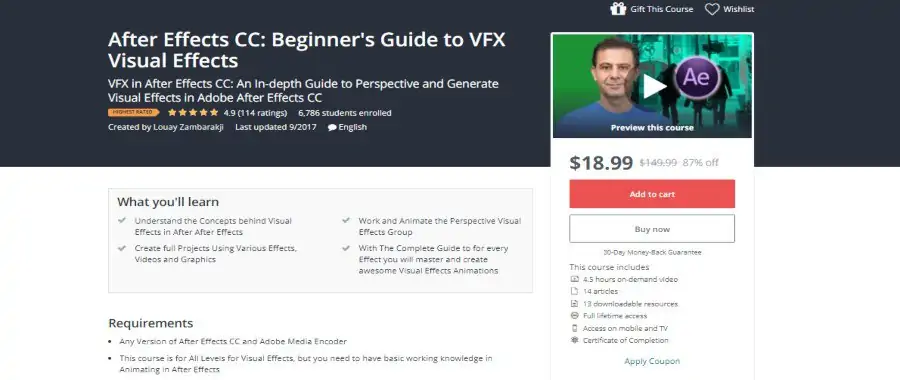
It says beginner in the class title, but make no mistake, this is an advanced course. In 4 ½ hours of on-demand video instruction and multiple extra resources, the class takes you on an in-depth tour of using Adobe After Effects.
As prerequisites, you should have a good working knowledge of animation and of the After Effects program. You should also have the latest versions of Adobe After Effects CC and Adobe Media Encoder.
Taught by Louay Zambarakji, Motion Graphics, Visual Effects, and Video Editing professional.
- Intermediate level to advanced
- 4 1/2 hours on-demand video
- downloadable resources
- Full lifetime access
- Instructor is a working professional
- Certificate of completion
Do You Need Video Editing Help?
Perhaps after reviewing the best online VFX courses you’ve decided you’d prefer to leave the special effects video editing to seasoned experts. I can’t blame you – sometimes it can take much longer to learn something than to get help from someone who knows that they’re doing.
I’ve had great success with Fiverr whenever I encountered this issue. You can find experts from around the world who can handle your project at great prices. I’ve included a few below to give you an idea of what’s available.
