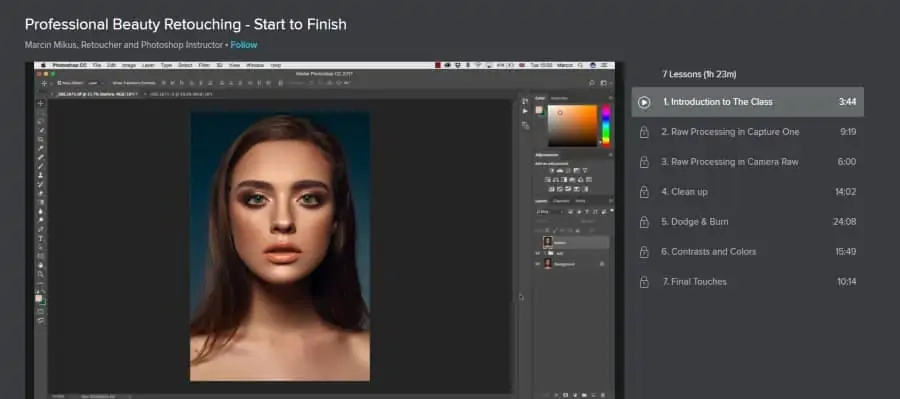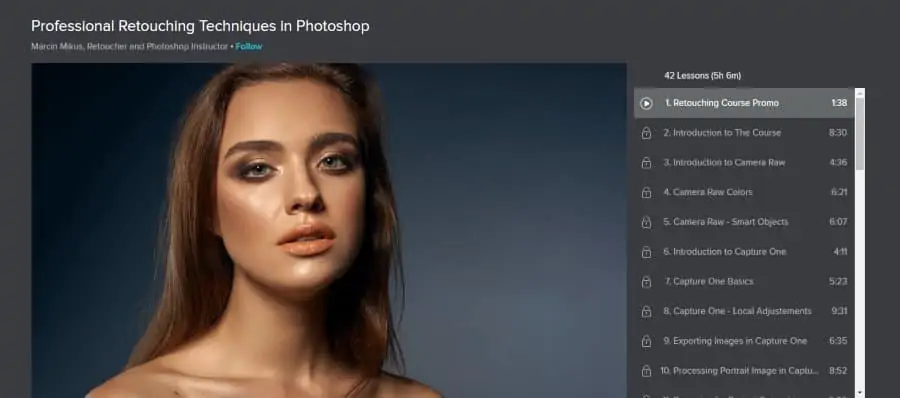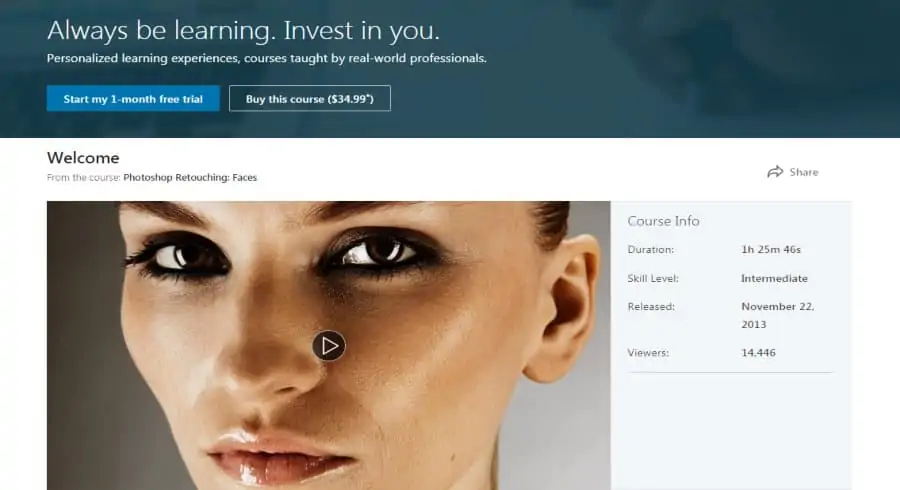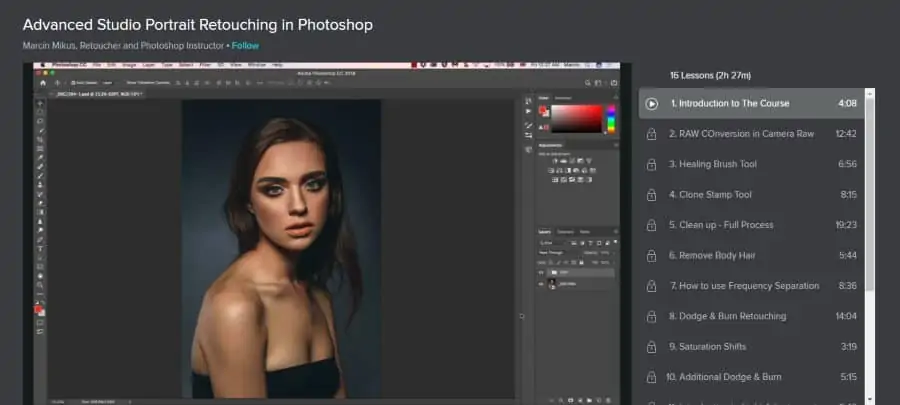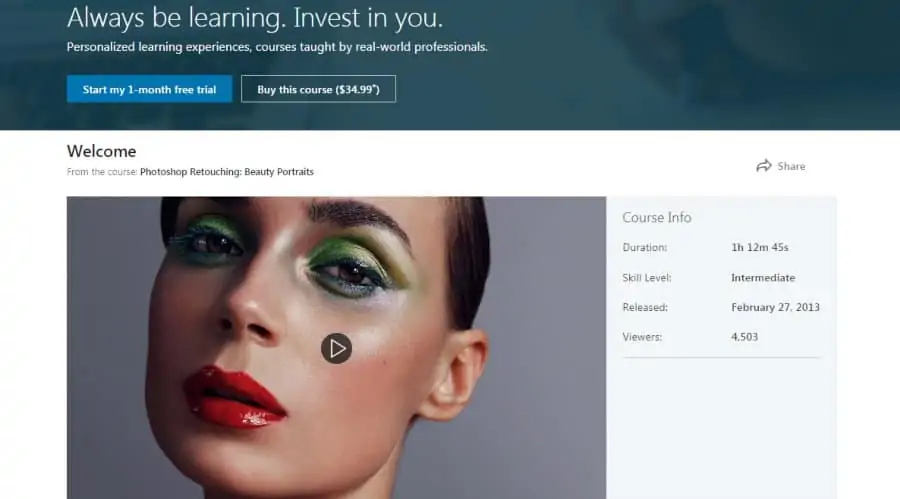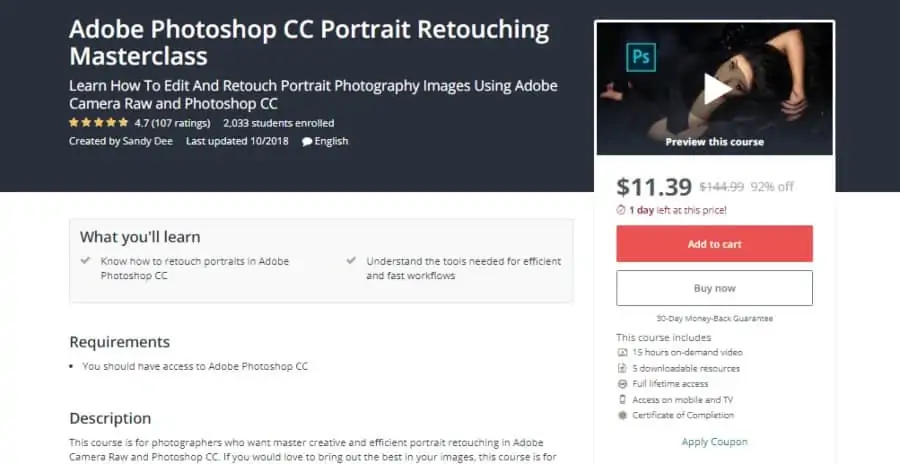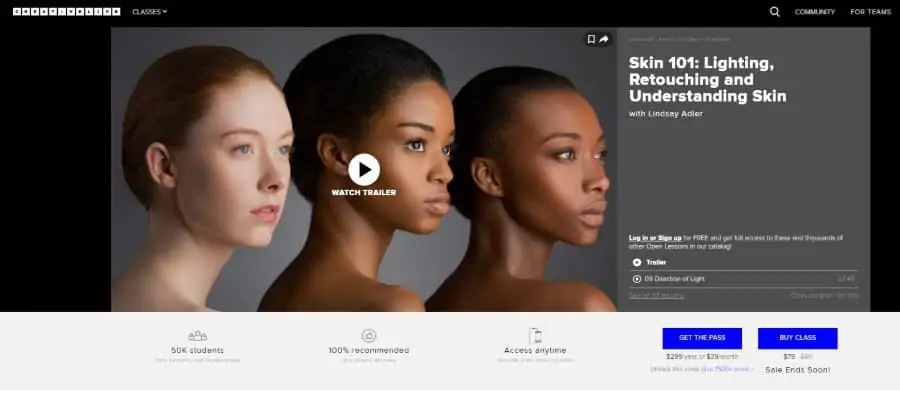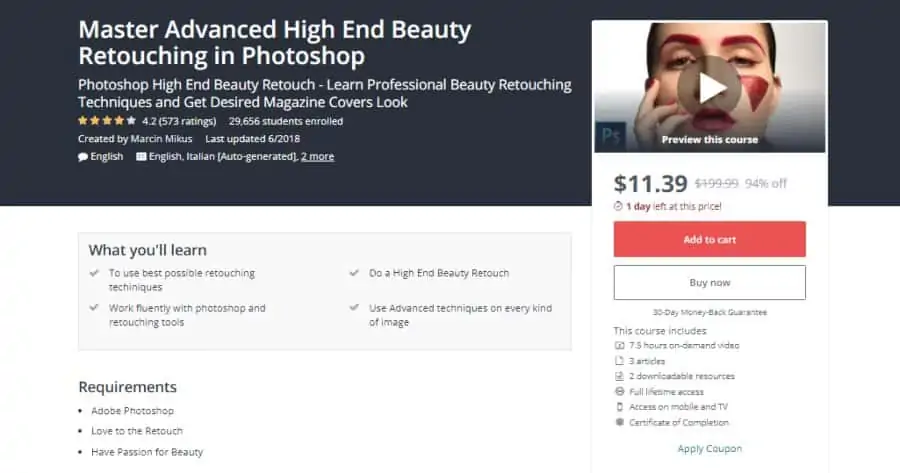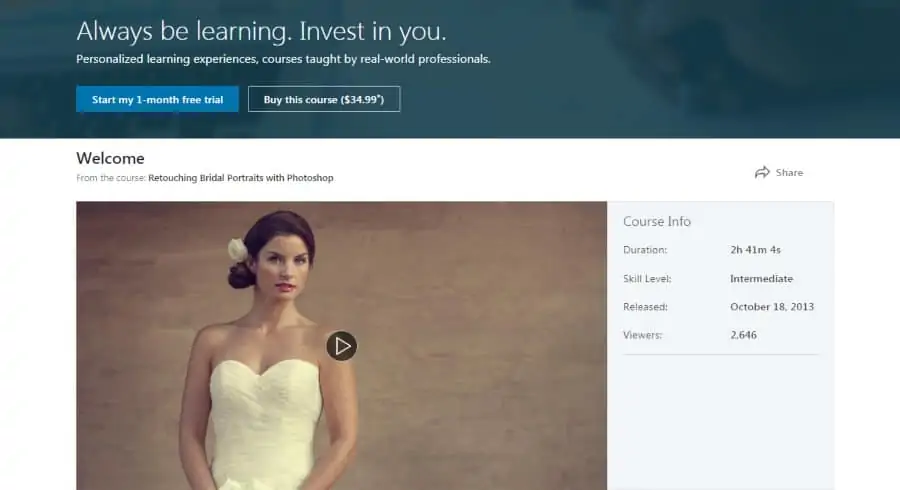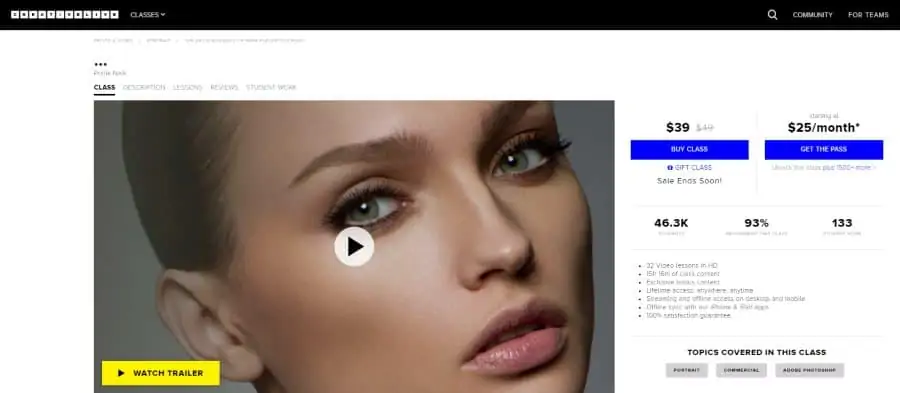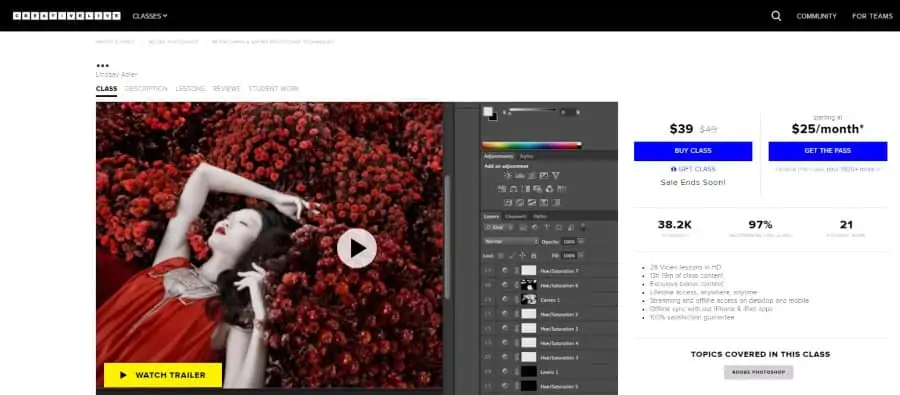Top 12 Best Online Retouching Courses & Certificates [Free Guide]!
![Best Online Retouching Courses Classes Training Top 12 Best Online Retouching Courses & Certificates [Free Guide]!](https://skillscouter.com/wp-content/uploads/2019/10/Best-Online-Retouching-Courses-Classes-Training.webp)
![Screen Shot 2019 11 12 at 17.50.24 pm Top 12 Best Online Retouching Courses & Certificates [Free Guide]!](https://skillscouter.com/wp-content/uploads/2019/10/Screen-Shot-2019-11-12-at-17.50.24-pm.webp)
By learning photo retouching, you will be adding a new skill into your tool kit which you can apply to your own portrait photography, or even offer it as a service (it is big business!).
Below is my hand-picked list of retouching courses that you can take online right now in the comfort of your own home. Let’s begin!
Top 12 Best Online Retouching Courses & Certificates! 2024
1. Professional Beauty Retouching – Start to Finish (Skillshare)
Coming in first on my list is a great Skillshare course that is taught by retoucher and Photoshop Instructor, Marcin Mikus. While this course is good for beginners, it is geared towards intermediate students who already have experience with photoshop.
The focus of this course is to teach you how to work through the professional beauty retouching process from start to finish (no steps missed).
In total, there are 7 lessons in this course which will take an hour and 20 minutes to work through and they will cover the following topics: raw processing in Capture One; raw processing in Camera Raw; clean up; dodge & burn; contrasts and colors; and final touches.
This course also includes a class project that will allow you to practice all of the new skills you’ll learn! Overall, a great course to learn the fundamentals of photo retouching. It’s also free on Skillshares 2-month trial!
Strengths:
- Low time commitment: 7 lessons, 1h23m
- Popular: 1,222 students
- Intermediate level – will help bring your skills to a professional level
Activate FREE Skillshare Trial
2. Professional Retouching Techniques in Photoshop (Skillshare)
Next on my list is a comprehensive course that is geared towards a motivated student who is ready to commit the time and effort it will take to become a proficient/professional retoucher. All up, this course is just over 5 hours in length and is taught by certified Photoshop instructor Marcin Mikus.
Along with being in-depth, this course will start with the basics and build on each lesson as you progress through the course which makes it great for beginners. There are also some included exercise files in the form of high-quality RAW images so that you can follow along with instructor Marcin Mikus’s demonstrations.
Some of the basic topics covered in this course include introduction to Camera Raw and Capture One; Camera Raw colors and smart objects; and exporting images in Capture One. The rest of the lessons focus on different aspects of retouching portrait, beauty, and outdoor images respectively.
For an in-depth guide into photo retouching, this is a phenomenal pick!
Strengths:
- Extensive content: 42 lessons, 5h6m
- Intermediate level but suitable for motivated and committed beginners
- The course covers portrait, beauty, AND landscape retouching
Activate FREE Skillshare Trial
3. Photoshop Retouching: Faces (LinkedIn Learning)
Up next is a unique course that will teach you how to balance the elements of the face while maintaining the natural beauty and distinct features of the subject. You’ll be taught by a senior-level professional retoucher, Timothy Sexton, who has decades of relevant industry experience to share with you.
The first section of this intermediate-level course focuses on facial physiognomy which will help you to identify the model’s characteristics; how to study the bone and muscle structure; and how to make a plan and decide on the direction you’re going to take with your edit.
In the second section is a module called “setting the look” and the 5 lessons cover the following topics: using adjustment layers; working with contrast; setting the overall color; mask management; and using masks to color correct. The final section consists of 6 lessons on the topic of skin retouching using Photoshop.
Overall, this is a great course that takes a deeper dive into the human face and how to bring out the best features. P.S. Being hosted on LinkedIn Learning (previously Lynda), users can take this course for free on their 1-month trial.
Strengths:
- Intermediate level
- Low time commitment: 1h25m
- Very popular: 14,413 viewers
- Specific focus: retouching faces and skin
4. Advanced Studio Portrait Retouching in Photoshop (Skillshare)
Moving on is another great Skillshare course that will teach you how to clean up and retouch an image in a non-destructive way. A truly talented retoucher will be able to preserve all of the original character and features of the photograph while simultaneously enhancing the photo and eliminating flaws.
While this course gives you a comprehensive overview of the retouching process from start to finish, it will still only take 2.5 hours to work through. That means you can tackle it in less than a day! The 16 lessons in the course are full of useful information that will make you a more efficient retoucher.
Some of the topics covered include: RAW conversion in Camera Raw; removing body hair; how to use Frequency Separation; Dodge & Burn retouching; saturation shifts; introduction to light adjustment layers; creative lights and contrasts; adjustment layers for colors; and color grading.
You’ll also learn how to use essential Adobe Photoshop tools like the Healing Brush, Clone Stamp, and Liquify! Join 1,000’s of other students who have taken this online class!
If you want more of Skillshare, you can see my list of the top Skillshare courses you can take right now!
Strengths:
- The course can be completed in less than a day: 16 lessons, 2h27m
- Intermediate level
- Great resource for learning about useful Photoshop tools!
Activate FREE Skillshare Trial
5. Photoshop Retouching: Beauty Portraits (LinkedIn Learning)
This course is all about the art of fashion retouching. Long-time senior retoucher at New York’s Gloss Studio, Timothy Sexton, will share his wealth of experience in this intermediate-level LinkedIn Learning class that is designed to help you up your beauty portrait game.
The first section of the course teaches you how to assess any given job. And you’ll get tips on how to work with a client in order to create a product that’s in line with their vision. The next section consists of 4 helpful lessons on the topic of retouching skin and hair.
These lessons will teach you how to clean up blemishes and hair using the clone stamp and soft/hard brushes tools respectively. You’ll also learn how to finish up the image with dodging and burning. Then, in the final section, you will unleash your inner perfectionist and consider the refining details.
The 5 lessons in this section cover the following topics: enhancing and refining the eyes with the Clone Stamp tool; refining the eyebrow; refining the lips with Liquify; doing an overall pass on the image for shape, and reviewing the image for the last refinements to pop the details.
Strengths:
- Low time commitment: 1h12m
- Intermediate level
- Popular: 4,496 viewers
6. Adobe Photoshop CC Portrait Retouching Masterclass (Udemy)
This course really is a masterclass! With nearly 15 hours of learning material, it is one of the best online retouching courses and the most comprehensive course on this list. There are 99 lessons in this course and each one of them will help you become a more accomplished retoucher.
Obviously, there will be an extensive amount of topics covered in this course. You can expect to see lessons on the topic of the Adobe Photoshop interface such as labeling your favorite filters so that you can find them easily; using and arranging shortcuts; and why you should use a second window.
Instructor Sandy Dee then goes on to use three distinct demonstrations to teach you a whole series of valuable Photoshop and Camera Raw techniques and skills. The first demo is called “The Artistic Female Portrait: Bright and Airy” and will touch on topics like skin softening and frequency separation.
The second demo is “The Male Portrait: Gritty Urban Style” which includes lessons on how to transform a boring background and how to add a vignette. The last demo is called “The Dark Female Portrait: Hollywood Style” which mainly deals with different methods of black and white conversions.
To learn more, see my guide on how to get Udemy courses for free!
Strengths:
- Very high 4.7 star rating
- Popular: 2,030 students
- Extensive course content: 99 lessons, 14h50m
7. Skin 101 Lighting, Retouching, and Understanding Skin (CreativeLive)
As you may have guessed, the focus of this course is to learn how to expertly retouch skin. This Creative Live course taught by fashion photographer, Lindsay Adler, will give you valuable insight on how to understand, light, photograph, and retouch all varieties of skin.
This course includes over 15 hours of content so we can confidently say that it is one of the best online retouching courses if you want to become an expert at using retouching skills to make skin look good!
The 37 lessons in the course will cover all stages of the retouching process from start to finish.
Lindsay will teach you what you can do during a photo shoot to improve the appearance of the skin. This includes tips and tricks for working with oily, wrinkled, blotchy, and blemished skin. You’ll also learn the best ways to shoot various different tones of light and dark skin in the most effective way.
The retouching section of the course focuses on topics such as the basic retouching tools; removing redness; frequency separation; contouring; retouching oily and freckled skin; mixed lighting; color casts; color correction; shaping the face; and much more!
Strengths:
- Very popular! 50k students
- 100% recommended by students
- Extensive content: 37 lessons, 15h18m
- Specific focus: Retouching skin
8. Master Advanced High End Beauty Retouching in Photoshop (Udemy)
The type of retouching you’ll be learning in this course can require at least a couple hours of work per image. It’s definitely an art form but luckily there is a huge amount of material covered in this Udemy course, so by the end of it you’ll be well on your way to becoming a pro!
Some of the things you’ll learn in this course are how to use basic retouching techniques to retouch the skin and hair; how to shape the face to add sharpness; how to retouch, fix the color, and fix the contours of the lips; how to retouch eyes to make them look bigger and brighter; and more.
This is the best online retouching course to take if you want to become proficient at using the dodge and burn function. It features 11 full lessons that focus on using dodge and burn as a retouching tool. Examples of topics are: local dodge & burn and global dodge & burn: contouring the image.
Strengths:
- Very popular: 29,654 students
- Good rating: 4.2 stars
- Extensive course content: 57 lectures, 7h32m
9. Retouching Bridal Portraits With Photoshop (LinkedIn Learning)
This LinkedIn course will teach you how to make the happiest day of someone’s life look its best. You’ll learn how to keep the natural character of the wedding photographs while enhancing features such as sparkling eyes and white smiles and making sure that the right people are front and center.
The first section of the course consists of 8 lessons on reducing distractions and improving color. You’ll cover topics like cleaning up images; removing distractions; fixing a specific color problem; adding blush to the face; warming up the portrait with color balance and masking; and enhancing the eyes.
The next section will focus on enhancing a backlit portrait with lessons on improving the hair; adding blur to the background; using Liquify to change the wedding dress; and enhancing the overall color with curves. The third section is about using Photoshop tools to create more vivid light and color.
Sections four, five, and six teach you about enhancing an elegant portrait, improving eyes and teeth, and creating a sepia-toned black-and-white portrait respectively. This course contains a wealth of knowledge and can give you the edge you need to make it as a professional wedding photo retoucher!
Strengths:
- Intermediate level
- Can work through this course in less than a day: 2h41 minutes
- Popular: 2,644 students
- Specific focus: wedding portraits
10. The Art & Business of High-End Retouching (CreativeLive)
This course will help you become a more efficient retoucher. You’ll learn how to cut down on the time it takes to edit a photo while still delivering a high-quality result. You’ll also learn how you as a retoucher can work together with the photographer (if it isn’t you) in order to make both your jobs easier!
There are 5 lessons that focus on how you can optimize a photo shoot for retouching. They cover different types of shoots such as beauty shoots, fashion shoots, and male fashion shoots. After the lessons on shooting you will move on to lessons that deal with the retouching process and Photoshop.
These lessons are on the following topics: Photoshop workflow; Camera Raw; beauty image; Healing Brush; Content Aware; Dodge and Burn; Frequency Separation; color correction; contouring; sharpening; color toning; color picker table; luminosity mask; male model; and fashion.
This course is one of the best online retouching courses because it includes lessons about the retouching industry as wells as tips for people getting started in the industry and gear that you will need to work as a professional.
Strengths:
- Very popular: 46.2k students
- Extensive content: 32 video lessons, 15h16m
- Positive ratings: 93% recommended by students
11. Adobe Photoshop CC Retouching and Effects Masterclass (Udemy)
This course focuses on five main aspects of photo retouching: Portrait Corrections, Portrait Retouching, RAW Retouching, Portrait Stylizing and Special Effects, and Advanced Black-and-White Conversions. It goes into all of those broad topics in great detail and provides you with tons of great industry tips!
If you don’t already have Adobe Photoshop on your computer, this course will teach you how to get it. The portrait photo corrections in photoshop section will walk you through the basics of photoshop and cover essential topics like fixing white balance and cropping and levelling.
There are a whopping 32 lessons in the portrait retouching section with lessons focusing on removing dark circles; removing wrinkles; making eyes larger; changing eye color; whitening teeth; adding or changing lipstick; modifying the nose; removing blemishes; changing hair color; and much more.
This course will cover basically any adjustment, edit, or fix that you can imagine. You will become a Photoshop whiz and with some practice you’ll be able to work your magic on any photo that comes your way!
Strengths:
- The course material also includes quizzes and a bunch of printable hand outs on topics such as color terminology and keyboard shortcuts in Photoshop
- High rating: 4.4 stars
- Very popular! 65,768 students
- Extensive content: 81 lectures, 5h58m
12. Retouching & Adobe Photoshop Techniques (CreativeLive)
This course will really help you make the most of the capabilities of the Adobe Photoshop software. You will learn how to become an intuitive photoshop user and a master of essential retouching techniques. And you’ll be in good hands with positively reviewed and popular instructor, Lindsay Adler!
There are an extensive number of topics covered in this class but you can expect to see lessons on the following (and more): portrait retouching; beauty retouching; workflow and Lightroom; frequency separation; blend modes; faux HDR look; displacement maps; and compositing basics.
There is also a super fun lesson that teaches you how to do a special Halloween photoshoot, and a few lessons on creative skin effects and additional creative techniques. Because, after all, photo retouching is an art form and can function as a creative way to express yourself!
You’ll also get advice on how to do a photoshoot in portrait, beauty, and avant-garde styles. If you’re shooting with a certain style in mind it can make the whole retouching process a lot easier!
Strengths:
- Very popular: 38.2k students
- Recommended by 98% of students
- Extensive content: 13h19m, 28 lessons
- Popular instructor