Learn How To Professionally Edit Photos With 2024‘s Top 7 Best Free Online Gimp Courses
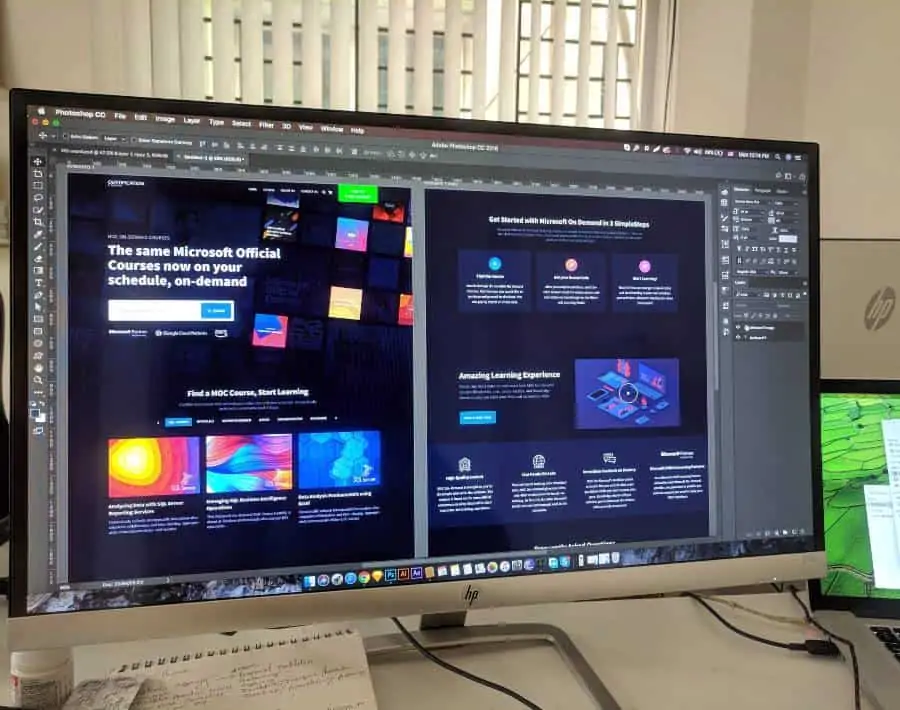

If you are searching for the best online GIMP courses in 2024, you’re in the right place!
Below, you will find a wide range of courses that are ideal for beginners looking to learn the free GNU Image Manipulation Program (GIMP) image editing software.
Also, many of these online courses come with bonus extras such as downloadable resources, class projects, and a certificate of completion. Let’s get started!
Top 7 Best Online Gimp Courses & Classes 2024
1. Fundamentals of Photo Editing in GIMP (Skillshare)

First on my list is an entry-level GIMP course that takes you through the fundamentals of GIMP so you can confidently start your own creative journey with photo editing!
Michael Davies is your instructor for this course who is an experienced photographer and GIMP editor who has also produced other popular classes on using layers, creating collages, and editing for social media.
In just 1 ½ hour of jam-packed video content, students are guided through course modules including scaling and cropping, highlights and shadow, adjusting colors, exposure adjustment, warm vs cool images, image sharpening, and the healing tool to name a few.
SkillShare is where you will find this course which also includes 27,000 other classes that are available with their free trial! Overall, a fantastic way to take your GIMP skills to the next level!
- Beginner level
- 1 ½ hours
- Taught by expert GIMP user
- Downloadable resources
- Class projects
- Class discussion
Activate FREE Skillshare Trial
2. Learn GIMP (Skillshare)
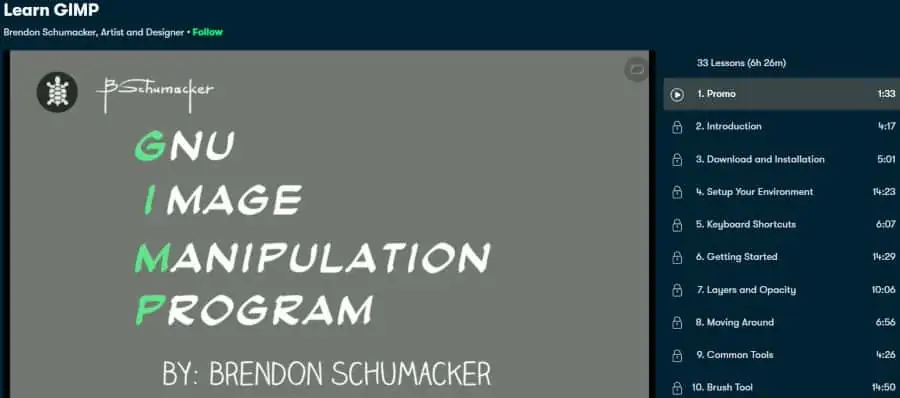
If you want to learn how to create designs, illustrations, and edit photographic images with ease, this beginner-level course is a great introduction for beginners.
Designer Brendon Schumacker is your instructor for this online GIMP course, who is an artist and author of illustrated books and manuals and has years of experience in using GIMP.
Across 11 hours of on-demand video, students will be taken through course modules including covering installation, setting up the work environment, keyboard shortcuts, using the most common tools, color adjustment, bucket fill, image layers, and filters to name a few.
Again, this class is hosted on Skillshare which allows new users to take advantage of their free trial and access all 27,000 online courses. Overall, this is a well rounded and comprehensive GIMP course for beginners!
- Beginner level
- 6 ½ hours on demand video
- Taught by expert GIMP user
- Downloadable resources
- Class discussion
- Class projects
Activate FREE Skillshare Trial
3. Gimp Essential Training (LinkedIn Learning)

If you are seeking out a beginner-level GIMP course focused on teaching the essential tools needed to edit photos effectively, then this class can’t be missed!
Your instructor for this online GIMP course is Mike Rankin, the editor-in-chief of InDesignSecrets.com, InDesign Magazine, and CreativePro.com. You can also find him regularly leading panel discussions or as a featured speaker at numerous industry conventions, so you know you’ll be receiving plenty of industry insights!
Some of the many topics covered in this 5-hours class include lessons on how to use the GIMP interface, layers, masks, paint tools, retouching, filters, and printing from GIMP to name a few.
You can find this online course hosted on LinkedIn Learning, giving new users all courses for free during a 1-month free trial, along with downloadable resources, class projects, a certificate of completion, and 2.8 Continuing Professional Education (CPE) credits. Overall, one of the most helpful and beginner-friendly online GIMP courses out there!
- Beginner level
- 5 hours on demand video
- Taught by a professional editor
- Downloadable resources
- Class projects
- Certificate of completion
Activate 1-Month FREE Trial
4. GIMP 2.10 Made Easy for Beginners. Learn GIMP from a pro! (Udemy)
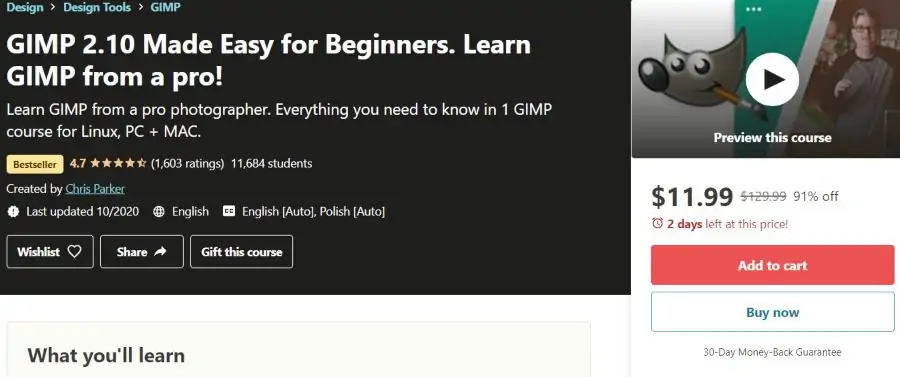
If you’re interested to learn everything you need to know to use the GIMP software, look no further than this online course to take you from beginner to advanced level!
As for your instructor, you will be taught by professional photographer Chris Parker who has over 30 years of experience as a professional wedding photographer, graphic designer, and image editing expert.
Throughout a massive 29 ½ hours of on-demand video instruction, students dive into comprehensive course modules on installing GIMP, layers, color tools, paint, blending, transforming, shades, patterns, using RAW files, web design, photo manipulation, selection tools, and retouching.
Udemy hosts the course and provides users with expert training for all levels of various industries, extra downloadable resources, and a certificate of completion!
- All levels
- 29 ½ hours on demand video
- Taught by professional photographer
- Downloadable resources
- Class projects
- Certificate of completion
Visit Udemy.com
5. GIMP 2.10 Masterclass: From Beginner to Pro Photo Editing (Udemy)

If you’re searching for a bestselling GIMP masterclass, whether you’re a new or an experienced user, this online class is a great choice as it includes many real-world practical examples.
Michael Davies will be your instructor for this course, who is a professional photographer with years of experience in using GIMP. Michael is also the owner of Davies Media Design which provides services and training in various aspects of GIMP use.
Spanning an impressively comprehensive 31 hours of on-demand video lessons, students are taken through the various course topics which include installation, paths, layers, selection tools, scaling and cropping, inversion mode, lighting effects, and bit depth editing.
You will find this online course on Udemy which includes many extras with their expertly taught online courses such as downloadable resources, class assignments, and a certificate of completion.
- All levels
- 31 hours on demand video
- Taught by professional photographer
- Downloadable resources
- Class assignments
- Certificate of completion
Visit Udemy.com
6. Drawing with Gimp 2.10 (Skillshare)
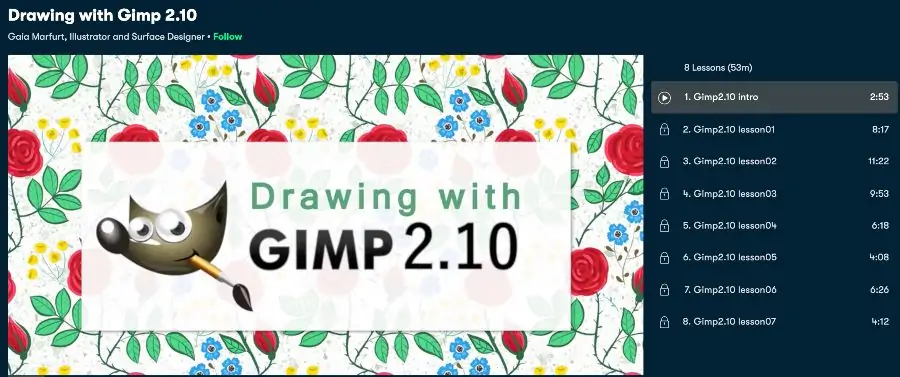
Did you know that, besides being a great alternative to photo editing, GIMP can also be used for illustration and graphic design? With this intermediate-level course, you’ll learn all the skills you need to start using it for either purpose!
Your instructor for this online GIMP class is Gaia Marfurt, a designer and illustrator with years of experience and is a very highly rated tutor on the Skillshare platform.
In just 1 value-packed hour of on-demand video content, students will learn the core components of creating illustrations in GIMP which include shapes, colors, distortion, and all of the editing elements.
Currently, this course is hosted on Skillshare where students can get full access to this class, plus 29,000 others with the free trial! To learn more, also see my guide on the top Skillshare classes!
- Intermediate level
- 1 hour on demand video
- Expert illustrator as course instructor
- Downloadable resources
- Class projects
- Class discussion
Activate FREE Skillshare Trial
7. Learn GIMP (Udemy)
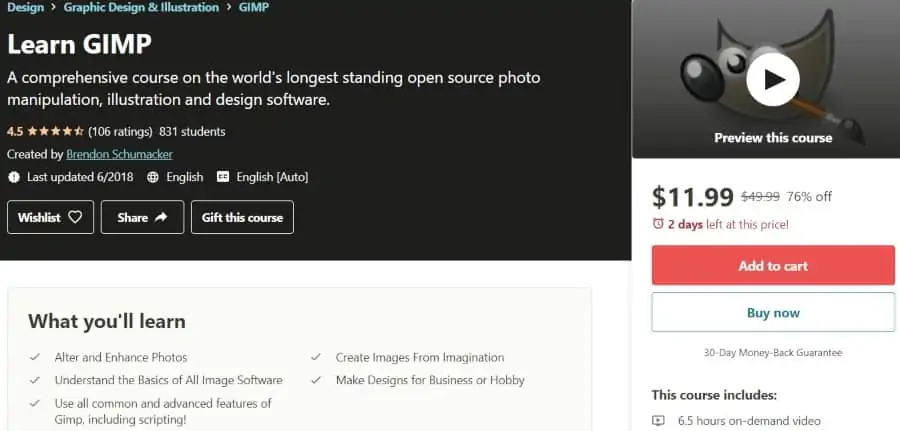
Rounding out my list is a self-paced online course to learn both photo editing and digital design and illustration in GIMP, so go ahead and enroll right away!
Brendon Schumacker is back again as your instructor for this online GIMP course. Brendon is a visual design artist, graphic designer, and illustrator with many years of experience as an illustrator and author.
Across 6 ½ hours of beginner-level instruction presented via on-demand video, students are taken through course modules on the fundamental interface usage, menus, dialogs, scripts, and plug-ins.
Udemy is an online education website that brings together experts in art, business, and industry with eager students. Their courses include lifetime access, extras resources, class projects, and a certificate of completion.
To learn more, also see my other posts on Adobe Lightroom and the Procreate App!
- Beginner level
- 6 ½ hours on demand video
- Professional illustrator as instructor
- Downloadable resources
- Lifetime access
- Certificate of completion
