Learn How To Design A Home With 2024s Top 7 Best Online ArchiCAD Courses
![Best Online ArchiCAD Courses amp Classes Learn How To Design A Home With [year']s Top 7 Best Online ArchiCAD Courses](https://skillscouter.com/wp-content/uploads/2020/08/Best-Online-ArchiCAD-Courses-amp-Classes.jpg)

If you are looking for the best online ArchiCAD courses in 2024, you’re in the right place!
Below, you will find a wide range of free and paid ArchiCAD classes that are ideal architectural/drafting students, those who want to refresh their skills, or even those doing their own DIY project!
As many of the below courses are beginner-friendly, you will be introduced to 3D modeling, textures, dimensions, elements, and how to create sections, elevations, site plans, and more! Let’s get started!
Top 7+ Best Online ArchiCAD Courses & Classes 2024
1. ARCHICAD 23 Essential Training (LinkedIn Learning)

First on my list is a great beginner-level course that will get you comfortable with all the various tools of ArchiCAD, and set you up to start your own modeling. You will also be joining 4,000 other students, including architects and business owners who have completed this online ArchiCAD course.
Your instructor for this class will be Willard Williams, a licensed architect based in Washington and California who for Rutledge Maul Architects in Washington and is a graduate of Cal Poly Pomona. Willard is also a veteran user of ArchiCAD, so you will be learning from one of the best!
In this 8 hours long course, you will be taught all the foundations of using ArchiCAD to make your own projects including topics like navigating projects, importing drawings, grouping and ungrouping objects, modeling schematic elements, working with dimensions, documenting detailed designs, and much more.
Also included with this training is a printable certificate of completion, downloadable classes, quizzes, practice files, and a 1-month free trial! Overall, this is one of the most in-depth and value-packed online ArchiCAD courses in 2024.
- Beginner level
- 8 hours long
- Taught by a licensed architect
- Certificate of completion
- Free access for new users
2. ARCHICAD 22: Beginner and Intermediate level (Udemy)
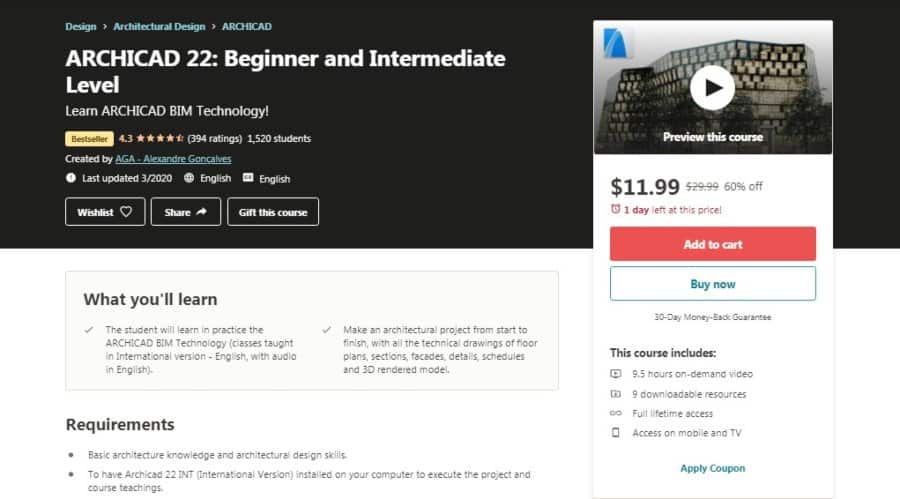
For those looking for a beginner ArchiCAD course that will teach you how to design a building/house model from scratch, then this training can’t be missed! Even if you have never used ArchiCAD before, this course will walk you through the process step-by-step.
As for your instructor, you will be led by Alexandre Goncalves, an award-winning architect and urbanist who is the founding partner of Alexandre Goncalves Architecture (AGA). Alex is also a big proponent of ArchiCAD thanks to its BIM capabilities and has helped 9,000 other students learn this powerful CAD software.
Through this beginner-to-intermediate level 9 ½ hours long course, you will learn all the basics of using BIM technology and making an architectural building from scratch with topics including structures, terrains, doors and windows, railing and roofing tools, 3d documentation, and rendering to name a few!
Since this online course is hosted with Udemy, users get lifetime access to all lessons, a certificate of completion, downloadable resources, and the ability to watch on the go.
- Beginner-to-intermediate level
- 9 ½ hours long
- Taught by award-winning architect
- Full lifetime access
- A limited-time discount of 47%
- Certificate of completion
3. ArchiCAD Essential Training (LinkedIn Learning)
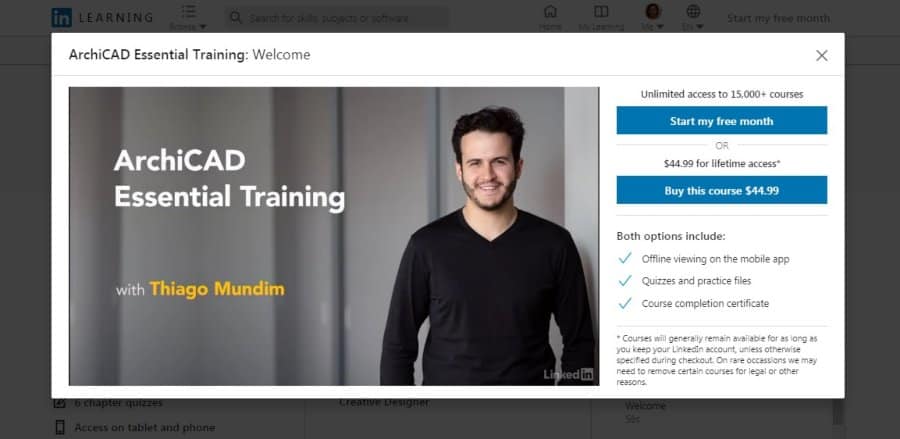
If you’ve only just started your career as an architect/draftsman and want to learn or update your ArchiCAD skills, this online training course is a great starting point. While this online course doesn’t cover all aspects of ArchiCAD, it does cover some of the most important skills you will need to perform in an office.
As for your instructor, you will be taught by Thiago Santos Mundim who has a Master’s degree from the Architectural School based in London and has 15+ years of experience working in the construction industry. Not to mention 10+ years of practice working specifically with ArchiCAD and BIM.
In this beginner-level 6 hours long course, Thiago will take you through all the basics of BIM and ArchiCAD by teaching you about starting projects, using working units and stories, creating layers, working with dimensions and drawings, setting up walls and custom elements, publishing the drawings, making structures out of schematic elements, and much more.
With LinkedIn Learning, you will have the opportunity to enroll for free if you’re a new user, and earn a certificate of completion at the end!
- Beginner level
- 6 hours long
- Taught by an architect with 15+ years of experience
- Certificate of completion
- Free access for new users
4. Learning ArchiCAD (LinkedIn Learning)
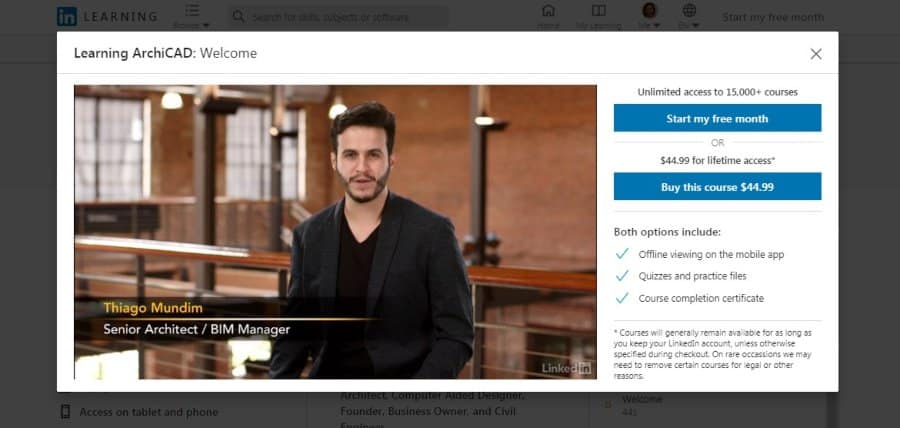
Up next on my list is a short online course that will introduce you to all the fundamentals of using ArchiCAD while giving you a taste of what it’s like to use on an actual architectural project. You will also be joining 20,000 students who have already completed this course!
Thiago Santos Mundim will be your instructor for this course who is the co-founder of propmap.io, a startup that is focused on digitizing the daily tasks of field workers. He also has over 10 years of experience working with BIM tools and has authored 4 other courses on LinkedIn Learning.
Through this beginner-level 2 ¾ hours long class, you will be taught all the basics of ArchiCAD which include projects, stories, dimensions, working units, importing and publishing drawings, creating zones, using the pen set, and creating custom fills.
For those who complete this online ArchiCAD course, you will receive a certificate of completion that can be added to a CV or resume! Overall, a short and value-packed course!
- Beginner level
- 2 ¾ hours long
- Taught by an architect with 10+ years of experience with BIM
- Certificate of completion
- Free access for new users
5. The Complete ArchiCAD – BIM Professional (Udemy)
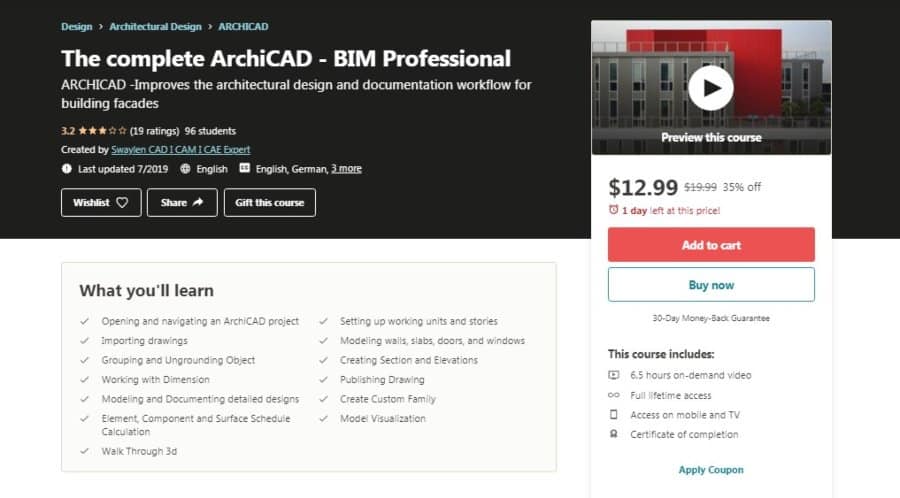
For those of you who are architects or draftsman and want to learn the basic and advanced features of the BIM tool in ArchiCAD, this online Udemy course is a great crash-course into the topic.
Instructors for this course are provided by Swaylen, an education company based out of India that specializes in CAD, CAM, CAE, and BIM services. Swaylen also specialises in 3D modeling and creating interactive BIM drawings.
In this 6 ½ hours long introductory online class, you will not only learn the basics of ArchiCAD, but will also master some advanced functionalities including the MORPH feature that helps you build custom components in a graphical way, the cloud-based BIM database, the built-in Energy Evaluation feature, estimating a project, slabs, elevations, cross-sections, and many more!
You can take advantage of the subtitles being available in 5 different languages, and earn a verified certificate of completion at the end to share with your network!
- Beginner level
- 6 ½ hours long
- Taught by Indian education company
- Certificate of completion
- Limited-time discount of 40%
- Full lifetime access
6. ArchiCAD Best Practices 2020 (archicadtraining.com)

If you’re not a fan of the non-personalized nature of most online courses, prefer the old coach-and-trainee setting, and want a one-stop-shop for everything related to ArchiCAD, this course on archicadtraining.com is for you. Suitable for users on all levels of expertise, this course has been around since 2011 and is currently in its latest 2020 update.
In this course, you will be taught by Eric Bobrow, an internationally-recognized ArchiCAD trainer who has been working with the software since its earliest versions that came out almost 30 years ago. Eric is also the founder of Bobrow Consulting Group.
In a massive course that contains over 150 hours of training material, you will find everything needed to not only get yourself up to speed with the basics of the software, but also master all the more advanced and overlooked features that make work more efficient and streamlined.
You will also have two weekly webinar sessions with Eric himself in which he will guide you about the challenges you are facing in your work, so this course definitely provides that personal element as well!
- Beginner/intermediate/advanced level
- Over 150 hours of training material
- Taught by internationally-recognized ArchiCAD expert
- Bi-weekly webinars for personal coaching
- Limited-time discount on a bundle of courses
7. ArchiCAD Help Center (Graphisoft)
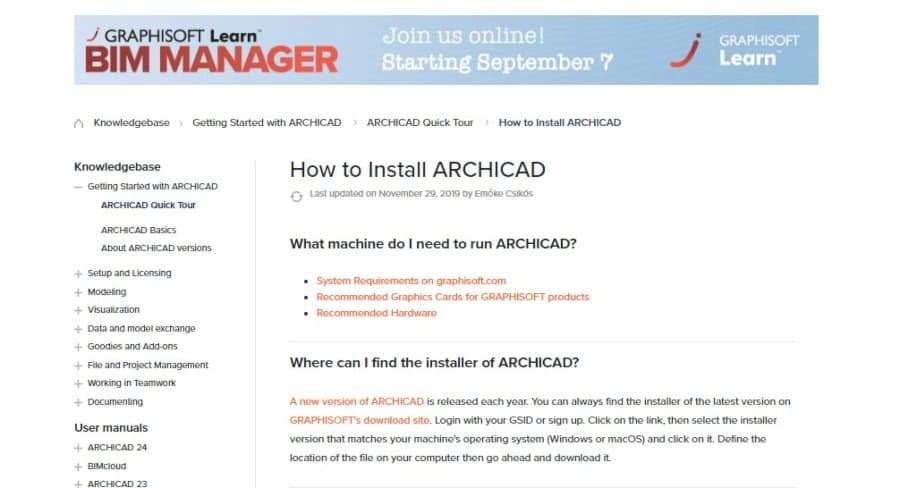
The final entry on my list, although not a course for you to take, is the help center for ArchiCAD developed and published by Graphisoft, the company which has made the famous BIM tool. This is the ideal destination for you if you are not interested in a guided training program, and instead just want to refer to specific topics.
Given that a number of ArchiCAD versions currently exist in the market, Graphisoft has provided user manuals for versions 21-24, covering all the major differences that have been introduced. This will help you avoid falling into traps that come about because of minor tweaks in the software’s features.
You will also find a repository of knowledge that will aid you in many areas, teaching you how to go about the setup and licensing, giving you best practices and tips for areas like modeling and visualization, data model and exchange, working in teams, documenting, managing projects, and much more.
If you don’t find what you’re looking for in the help center, you can even post a question in the official ArchiCAD community and get your query resolved quickly and accurately!
If you are looking for more online courses, you cal also see my guides on Revit, AutoCAD, and SketchUp.
- Official ArchiCAD Help Center
- Published by Graphisoft
- User manuals for versions 21-24
- Repository of best practices and tips regarding all features
- Access to ArchiCAD community for other issues
