Learn How To Create Professional Documents With 2024‘s Top 7 Best Online Microsoft Word Courses


If you want to become a Microsoft Word Nija and use this powerful tool at its full potential, you’re in the right place!
In this guide, I have uncovered some of 2024‘s best online Mircosoft Word Courses (for both Windows and macOS) that will take you from beginner to pro in no time!
Additionally, many of these classes provide extra projects, templates, step-by-step teaching, mentors, and tons more! Let’s get started!
Top 7 Free Best Online Microsoft Word Courses 2024
1. Microsoft Word Bootcamp – Zero to Hero Training (Skillshare)
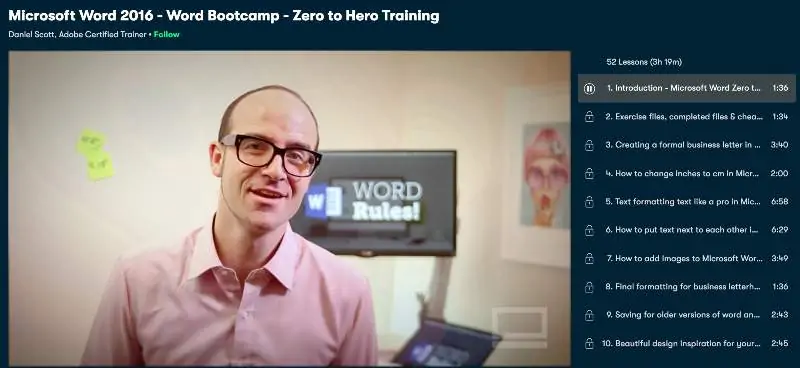
First on my list is an outstanding Microsoft Word course that teaches students real-world skills on how to create a business letter, newsletter, and a business document from scratch.
As for your trainer, students will be guided by Daniel Scott, a digital designer and teacher at Bring Your Own Laptop, who has taught over 75,000 satisfied students on SkillShare.
With over 3 hours of on-demand video, course modules include creating a business letter, text formatting, adding images, creating a monthly newsletter, installing new fonts, line height and spacing, creating a new template, using tabs, and adding a graph to name a few!
Students can find this class on Skillshare, which offers a 2-week free trial, access to all 27,000+ classes, and all class projects and resources. So if you are a beginner looking for a one-stop-shop class, this one can’t be missed!
- Beginner level
- 3 ¼ hours on-demand video
- Taught by digital expert
- Class discussion
- Class projects
- Downloadable resources
Activate FREE Skillshare Trial
2. Microsoft Word Essential Training (LinkedIn Learning)
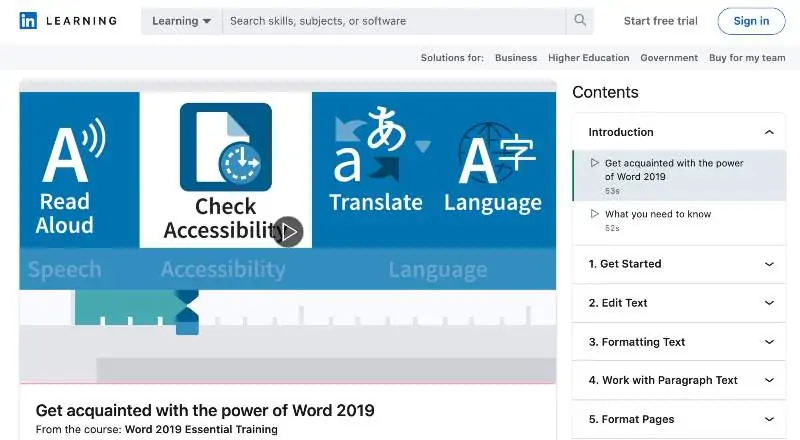
For those looking for a more condensed class that still covers all the need-to-know features of Microsoft Word, this LinkedIn Learning course is a worthy option. You will also be joining 46,000 other students who have completed this class!
David Rivers is your trainer for this class, an expert in various programs, and is the owner of a consulting firm that has taught 100,000 students and counting.
During this 2.5 hour class, students will learn editing text, formatting text, formatting pages, headers and footers, illustrations, and sharing documents on the cloud. Additionally, students also receive a certificate of completion, CE credits, downloadable resources, and class projects!
You can find this course on LinkedIn Learning, which is a leading online class provider for real-world business and administration skills. Just don’t forget to take advantage of the 1-month free trial!
- Beginner level
- 2 ½ hours on-demand video
- Expert consultant as an instructor
- Certificate of completion
- CE credits
- Downloadable resources
3. Microsoft Word from beginners to advanced (Skillshare)
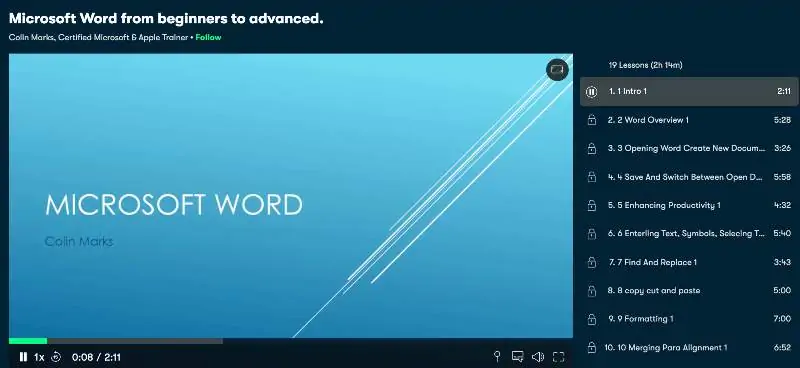
Next on my list is another beginner-level Microsoft Word course is designed specifically for those working in offices. So if you are looking to polish up your Word skills and feel confident in an office setting, this is a great option!
Colin Marks, who is an IT trainer, will be teaching you in this on-demand video course. Colin also has extensive experience in the office workplace and software implementation, so you will be learning from a true expert!
The class syllabus is 2 ¼ hours and includes instruction on enhancing productivity, entering text and symbols, copy and paste, formatting, paragraph alignment, tables, charts, find and replace, tons more!
SkillShare is where you find this course, offering instruction in many subjects on business, technology, and the arts. Try it out for free for 14 days!
- Beginner level
- 2 ¼ hours
- IT expert as an instructor
- Downloadable resources
- Class Projects
- CLass discussion
Activate FREE Skillshare Trial
4. Master Microsoft Word Beginner to Advanced (Udemy)
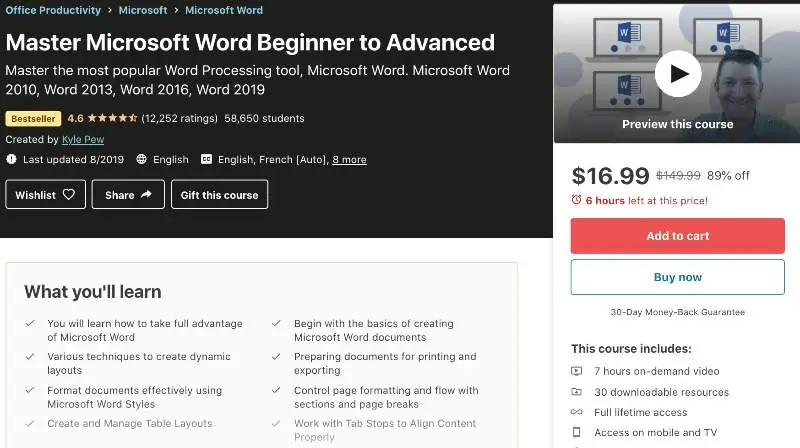
Students will learn advanced techniques for creating dynamic layouts and exporting the MS Word documents, starting with the absolute basics. This instruction covers all levels and has been taken by 56,000 students and counting!
Your instructor for this course is Microsoft Certified Trainer Kyle Pew, a consultant with over 10 years of experience and over 750,000 happy students. So you will be in capable hands!
Students will learn many topics during the 7-hours of video lessons, including editing text, page layouts, style features, tabs, and tables, adding pictures, and working with videos in Word. Additionally, there are 30 downloadable resources, lifetime access, and a certificate of completion!
Udemy is a premier online continuing adult education platform with thousands of courses in a wide variety of disciplines and interests. Currently, they offer huge discounts ranging from 70% off all their courses.
- All levels
- 7 hours of on-demand video
- Taught by an experienced consultant
- Downloadable resources
- Certificate of completion
- Lifetime access
Visit Udemy.com
5. Word Essential Training (Office 365/Microsoft 365) (Linkedin Learning)
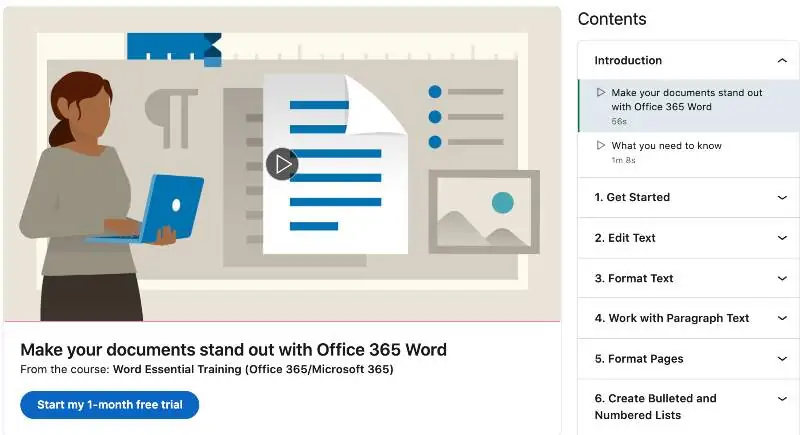
Make your documents stand out as great with the beginner to intermediate level instruction in this online course taken by over 53,000 students. You will cover all the basic topics for Word plus some in-depth training on special features.
Your instructor for this MS Word course is David Rivers, an author, expert in various programs, and a consulting firm owner.
In a little over 2 ½ hours of on-demand video, your course modules will instruct in the topics of the Tell Me, assistant, editing text, changing fonts, line spacing, columns, tables, page layouts, and autocorrect options to name a few!
LinkedIn Learning is offering a 30-day trial for their online courses, which cover thousands of subjects.
- Beginner to intermediate level
- 2 ½ hours on-demand video
- Taught by consulting export
- Exams
- CE credits
- Certificate of completion
6. Comprehensive Microsoft Word (Udemy)
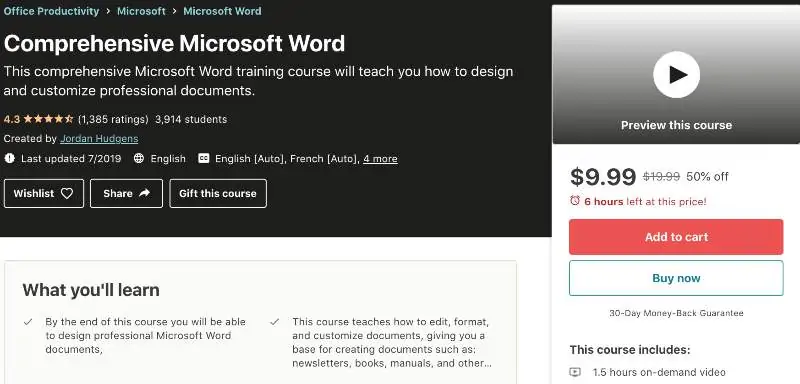
This intermediate-level instruction will teach you to design and then customize professional-looking documents in Word in no time! Taken by 4,000 students, this is one of the highest-rated classes on Udemy.
You will be taught by Jordan Hudgens, Founder of Bottega coding school; Jordan trains internationally and teaches how to create and implement applications in addition to consulting and training for commercial programs.
Covered in this 1.5-hour course are modules on styles and themes, headers and footers, printing, adding images, spell check, and word art formatting. You will also receive downloadable resources, lifetime access, and a certificate of completion.
- Intermediate level
- 1 ½ hour on-demand video
- Instructed by software expert
- Lifetime access
- Certificate of completion
- Downloadable resources
Visit Udemy.com
7. Microsoft Word for All Levels + Job Guide (Udemy)
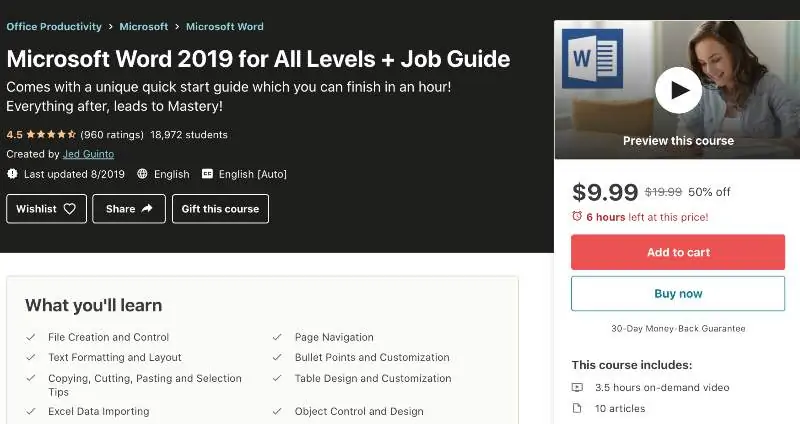
Your teacher for this online Microsoft Word course is Jed Guinto, the highest-rated Word trainer on Udemy, with over 124,000 students from over 200 countries. He even gives job hunting tips to go along with your new or enhanced computer skills.
You will receive a certificate of completion and downloadable resources with this 3 ½ hour on-demand video course covering topics such as importing from Excel, formatting images, hyperlinks, symbols, and writing a thesis.
On the online education platform Udemy, you will find classes on almost any business subject you could imagine. Additionally, Udemy offers period specials and discounts on most of their courses so your education can continue without breaking the bank.
To further bolster your Microsoft skills, you can also see my other guides on Excel classes and Sharepoint classes!
- All levels
- 3 ½ hours on-demand video
- Highest rated Word instructor
- Downloadable resources
- Lifetime access
- Certificate of completion
Visit Udemy.com
Round out your skills on the full Microsoft Office Suite.
Or good deep on Excel, Powerpoint and SharePoint.
