Learn How To Build Interactive Websites With 2024‘s Top 11 Best Online Adobe XD Classes


If you’re looking to build up the skills that will help you build interactive websites and apps, Adobe XD classes are what you need to get started!
In this guide, I have rounded up some of the best online Adobe XD classes to help you make the most of this powerful software tool.
Many of these online classes include bonus features such as extra material that can be downloaded, and some offer CE credits or a certificate of completion. So, let’s dive in!
2024‘s Top 11 Best Online Adobe XD Classes & Courses [Free + Paid]
1. User Experience Design Essentials – Adobe XD UI UX Design (Skillshare)

First on my list is a comprehensive Adobe XD course that will teach you how to design a user experience (UX) and user interface (UI) applications from scratch!
As for your instructor, you will be taught by Daniel Scott, an Adobe Certified Instructor and a professional digital designer. Daniel is an instructor at Bring Your Own Laptop and has over 67,000 followers at SkillShare, so you know he delivers great quality teaching!
Across 11 hours of on-demand video, students will be taken through course modules including UI vs UX, wireframing, basic colors and buttons, artboards, creating a pop-up, the repeat grid, navigation, and gradients.
Additionally, there are also modules on safe fonts, plugins, custom icons, working with images, masking and opacity. To test their skills, students have the opportunity to participate in several class projects and have access to downloadable resources and class discussions.
Currently, you can find this class hosted on the global online learning platform, Skillshare. There are over 27,000 other courses available on the platform, plus you get a 2-week free trial as a new user! All in all, a great all-levels course to start your Adobe XD journey!
- Beginner level
- 11 hours on-demand video
- Taught by a professional designer
- Multiple class projects
- Downloadable resources
- Class discussions
Activate FREE Skillshare Trial
2. Adobe Xd Masterclass: Design a Mobile App & Website Wireframe (Skillshare)

Designing and creating wireframes is vital for UI and UX design for modern websites and mobile applications. If you’re interested to learn how it’s done, then this might be the class for you!
Your instructor for this training is designer Lindsey Marsh, who is a graphic artist with over 14 years of experience that has taught over 22,000 students worldwide.
Spanning 3 hours of on-demand video instruction, modules include creating the footer, responsive grids, prototyping, resizing, homepage animation, pop-out menu, transaction menu, message screens, and testing on your own smartphone.
Like the above class, this one too is hosted on Skillshare which allows new users to gain access to all 27,000+ classes and a 2-week free trial!
- Beginner level
- 3 hours on-demand video
- Taught by a professional designer
- Downloadable resources
- Class projects
- Class discussion
Activate FREE Skillshare Trial
3. Adobe XD Essential Training: Design (LinkedIn Learning)
![3. Adobe XD Essential Training Design [2020 Q1] (LinkedIn Learning)](https://skillscouter.com/wp-content/uploads/2020/10/3.-Adobe-XD-Essential-Training-Design-2020-Q1-LinkedIn-Learning.webp)
Are you starting out in the world of design and looking for a beginner-level course to set you on the right course? If that sounds like you, you won’t want to miss this Adobe XD training!
Your instructor in this class is software engineer Demian Borba, a strategic development manager for Adobe XD who has designed mobile apps for top brands so you are in great hands!
In 2 ¼ hours of beginner-level video instruction, students are taken through lessons including design mode basics, adaptive and responsive resizing, the assets panel, CC libraries, XD plugins, and collaboration.
Additionally, Demian also covers topics on designing with artboards, grids, vector tools, as well as accessing UI starter kits from Apple and Microsoft, and Adobe XD power capabilities.
You can find this online course hosted on LinkedIn Learning, giving new users all courses for free during a 1-month free trial, along with downloadable resources, lifetime access, and a certificate of completion. Overall, one of the most helpful, beginner-friendly online Adobe XD courses out there!
- Beginner level
- 2 ¼ hours on demanded video
- Adobe expert instructor
- Project files
- Class discussion
- Certificate of completion
4. Adobe XD from Beginner to Expert – Design, Prototype and Collaborate (Skillshare)
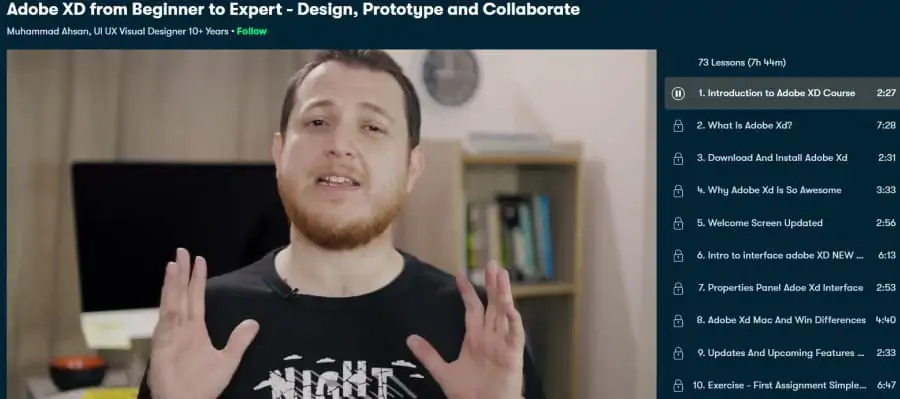
If you’re interested to learn how to code and design an app from scratch, this beginner-level Adobe XD course is a great pick! Not only will you learn these skills, but the course encourages you to collaborate with other developers and designers.
As for your instructor, you will be taught by freelance UI/UX visual designer Muhammad Ahsan. Muhammad brings years of practical experience working with major brands such as Coca-Cola and smaller businesses and individuals.
During the span of 8 hours, students move through course modules that cover an introduction to the interface, the properties panel, artboards and grids, background and object blur, the pen tool, color gradients, character styles, shortcuts, level of fidelity, adding detail, and designing a welcome screen.
This class is hosted on Skillshare, the online education platform used by millions of people for their continuing learning. It includes many extras along with the courses.
- Beginner level
- 8 hours on-demand video
- Taught by expert UI/UX designer
- Downloadable resources
- Class projects
- Class discussion
Activate FREE Skillshare Trial
5. Adobe XD Masterclass: Learn UI & UX Design from Zero to Hero (Udemy)
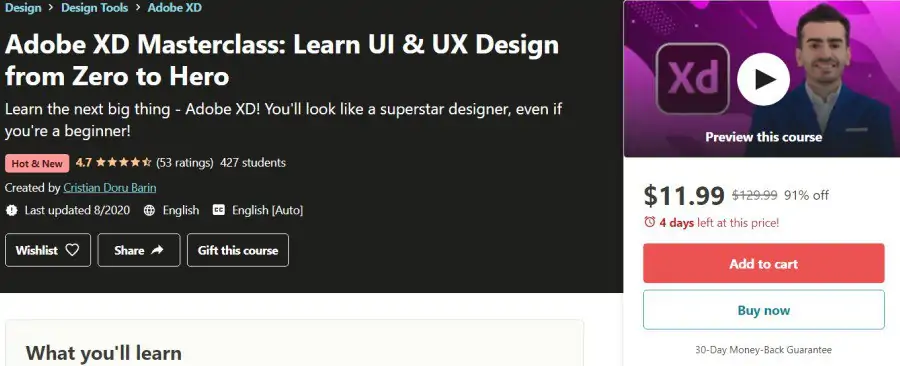
For those of you wanting to level up your UI and UX design skills, this beginner Adobe XD course will take you from beginner to advanced by equipping you with all of the tools and techniques you need to master this software!
Web and app designer Chris Barin will be your instructor for this course. Chris is a highly sought-after teacher who has taught over 220,000 students and consistently receives top ratings from students. Chris also runs his own Android app design firm, and his apps have had over 100 million downloads!
Across 8 value-packed hours of on-demand video content, students are taken through course modules, including an overview of XD, tools, features, exporting projects, advanced features, responsive design, prototyping, and UX/UI case studies.
You can enroll online on Udemy which hosts courses on a huge variety of art and business topics. Udemy courses come complete with extras material, lifetime access, and a certificate of completion.
- Beginner level
- 8 hours on-demand video
- Taught by professional app designer
- Downloadable resources
- Class projects
- Certificate of completion
6. Foundations of Adobe XD (CreativeLive)
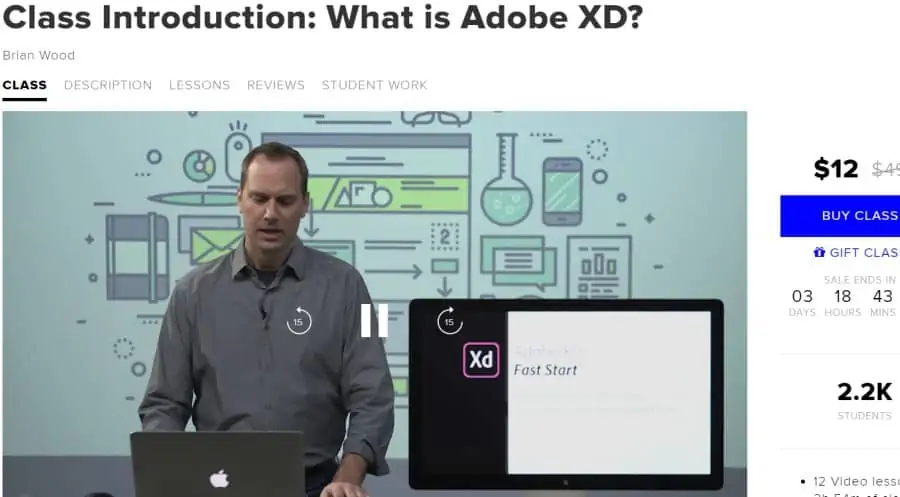
First-time users of Adobe XD, especially those with minimal design experience, can feel overwhelmed by the many awesome tools and functions XD has for designing apps and websites. This beginner-level class will enable users to start making their own designs with confidence.
As for your instructor, you will be taught by web developer and author Brian Wood, an accomplished designer and an expert in Adobe design programs.
Throughout the 3 hours of this online Adobe XD course, students cover class topics on starting a project, adding assets, creating graphics, adding text, organizing effects and grids, and sharing your prototype.
CreativeLive is the host platform for this online course and many other fine classes for continuing your training in a variety of business and creative fields. CreativeLive provides lifetime access, downloadable resources, and a certificate of completion.
GET 20% OFF THE CREATOR PASS WITH CODE CREATIVELIVE20 THRU 10/31!
- Beginner level
- 3 hours on-demand video
- Taught by an expert web developer
- Lifetime access
- Downloadable resources
- Certificate of completion
7. UI/UX & Web Design using Adobe XD – User Experience Design (Skillshare)

With 6 hours of beginner level on-demand video, this online course provides students with tips and techniques for Adobe XD by using a real-life design project as the backdrop for the training.
Your instructor for this course will be digital designer Daniel Scott, returning for a second slot on this list. Daniel has authored many online courses for complex Adobe and other design programs and is the founder of Bring Your Own Laptop training company.
Across 6 hours of beginner-level on-demand video, students are introduced to course modules on getting started, the difference between UI and UX, wireframing, working with existing UI kits, creating form, interactivity devices, repeat grids, mood boards, making pop up models, and Adobe XD hidden features.
As this online course is hosted on Skillshare, new users can take advantage of the 2-week free trial (cancel anytime), which includes a thriving student community to get feedback on your work, on-demand video lessons, and access to 27,000+ other classes! Overall, a fantastic online course for Adobe XD beginners.
- Beginner level
- 6 hours on-demand video
- Taught by expert digital designer
- The class works on a real project
- Downloadable resources
- Class discussion
Activate FREE Skillshare Trial
8. Learning Adobe XD (LinkedIn Learning)
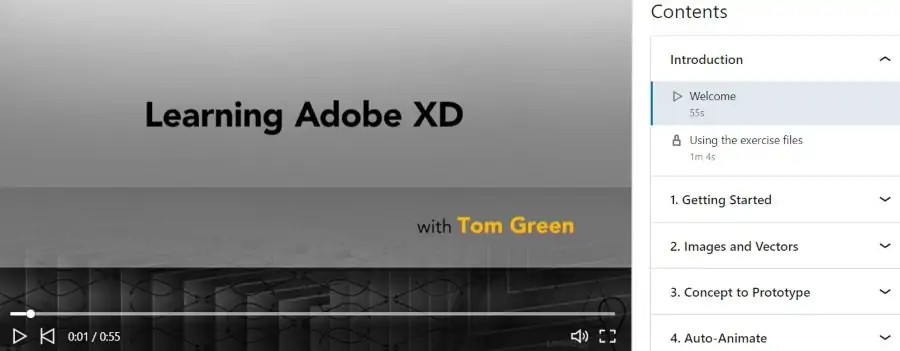
If you’re looking for an entry-level online Adobe XD course to learn how to use this design software, this online course could be right for you!
Author Tom Green is your instructor for this training who is a retired professor from Humber College and a designer of interactive media.
Course modules include an overview of Adobe XD, images and vectors, going from concept to prototype, auto animation, voice interaction, and publishing. You will also receive project files and a certificate of completion.
This course is hosted on the LinkedIn Learning website. LinkedIn is a unique site that blends job searching, business and creative instruction, and useful social interaction among businesses and other users. There is also a certificate of completion available for those who complete all the lessons!
- Beginner level
- 4 ¼ hours on-demand video
- Taught by interactive media professor
- Downloadable resources
- Class project
- Certificate of completion
9. Adobe XD CC Fundamentals (Pluralsight)

Get familiar with all of the fundamental tools and techniques involved in Adobe XD in this offering from Pluralsight. This course focuses particularly on the CC version of the software and gives you the opportunity to work on a real-life web design or app development project.
As for your instructor, you will be guided by William Everhart, a prolific designer whose work can be seen in magazines, websites, and in your own local grocery store, as well as being a very highly rated online instructor.
In 2 hours of on-demand video instruction, students are taken through class subjects covering the interface, artboards, shape and line tools, setting text, managing objects, masking, assets, and exporting your prototype.
PluralSight includes a complete workbook with every online course and also includes downloadable resources, projects, lifetime access, and discussion groups in a forum of students and instructors.
- Beginner level
- 2 hours on-demand video
- Experienced designer and the instructor
- Downloadable workbook
- Class projects
- Online forum
10. UI/UX design with Adobe XD: Design & Prototype a Mobile App (Udemy)
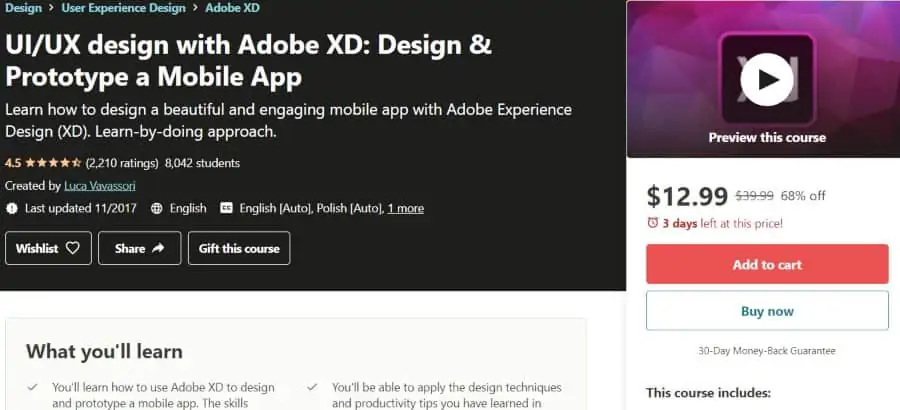
Specifically focusing on designing for mobile apps, this Adobe XD class jumps right into designing a real app to teach you the functions and features.
Luca Vavassori is your instructor for this online Adobe XD the class who is a digital designer with years of experience in designing successful mobile apps for iOS and Android.
Across the 2 hours of video lessons, students are introduced to class content covering subject shortcuts, login screens, home screens, sidebar menus, prototyping, and where to find design resources. There are downloadable resources, class projects, and a certificate of completion.
Overall, this is one of the best introductory Adobe XD classes available on Udemy, which hosts over 150,000 on-demand online courses for any level, plus you will get full lifetime access along with a certificate of completion. All in all, a solid course on the fundamentals of UI and UX design in Adobe XD!
- Beginner level
- 2 hours on-demand video
- Successful digital designer as teacher
- Downloadable resources
- Class projects
- Certificate of completion
11. Adobe Xd Masterclass: Design a Mobile App & Website Wireframe (Skillshare)

Securing the last spot on my list is a great introductory course that teaches intermediate-level students the tips and tricks they need to design engaging UI and UX systems for web and apps. You’ll even have the opportunity to make a website desktop layout and a mobile app!
As for your instructor, you will be taught by Lindsey Marsh, a highly rated instructor who is back for a second entry on this list as her courses and teaching skills come highly recommended.
Spanning 3 hours, students get to dive deep into class topics covering a hero image, repeat grids, footers, subpages, home screen design, pop-out menus, transaction menus, message screens, and testing it out on their own device. Extras include downloadable resources, class projects, and class discussions.
SkillShare is where you find this online course and many other courses for continuing education in arts and business subjects.
- Intermediate level
- 3 hours on-demand video
- Highly rated instructor
- Class projects
- Class discussion
- Downloadable resources
Activate FREE Skillshare Trial
Need training on a different set of visual development tools?
Check out our reviews on graphic design and CAD for some ideas.
